Contact partnership@freebeat.ai for guest post/link insertion opportunities.
Which AI music video maker is best for lo-fi/chill aesthetic videos?
Short answer: start with a generator that handles beat-aware pacing and soft motion. Finish with light grain and a selective upscale. If you need deeper control, use a hybrid workflow. Generate the base cut with AI, then polish timing, titles, and color in a simple editor.
Tool picks for lo-fi
- Fast path: choose an AI generator that drafts a mood-correct cut and exports 1080p without a watermark. Validate with a 45–60 second test.
- Precision path: draft with AI, then move to an editor like Filmora for fine timing, titles, and subtle color. Cross-device editing helps when posting on the go.
- Quality assist: if your stylized render looks soft, run a last-mile enhancer to recover clarity at 1080p or 4K without breaking the vibe.
The decision matrix (lo-fi criteria)
Focus on factors that decide mood and publish-readiness.
Core factors
- Automation: prompt-to-video speed, beat awareness, and default pacing.
- Aesthetic controls: grain intensity, vignette, pastel palettes, slower transitions.
- Resolution and watermark: target 1080p minimum and confirm watermark rules.
- Price vs output: balance trial limits, export caps, and the deliverable you need.
Bonus factors
- Cross-device handoff: desktop and mobile flexibility for quick fixes and posting.
- Loop support and avatars: handy for live sets or character-led AMVs.
- Captioning and templates: speed up social delivery when time is tight.
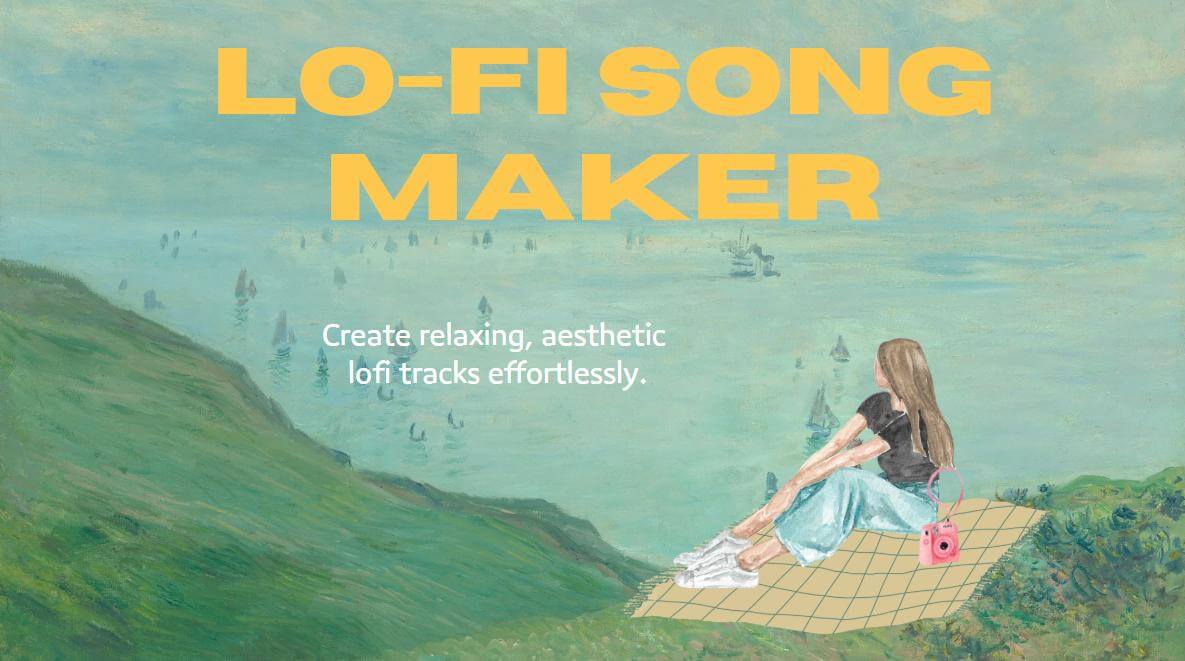
Tool snapshots
Filmora (starter editor for finishing touches)
Why use it for lo-fi: quick trimming, gentle transitions, and simple color tools. Ideal when the AI draft feels close but needs calmer pacing, titles, and light grading. Desktop and mobile handoff makes last-minute tweaks easier.
![Official] Filmora Free Download 2025 - Video Editor for PC/Mac](https://cdn.prod.website-files.com/68511c59c0e9be1dab197162/68f269e33caf4f7ccc5e786b_verticle-screen-filmora.jpeg)
Akool (stylized paths and higher-resolution options)
Why use it for lo-fi: image-to-video and cartoonization routes can push anime-leaning lo-fi looks. Higher-resolution pipelines help grain and soft color holds stay clean on larger screens.
Generator + enhancer pairing (final clarity)
Why use it for lo-fi: combine any generator with a targeted upscaler at the end. This approach preserves the mellow look while improving playback quality for YouTube and projectors.
Style stress-test for a fair comparison
Run this test before you commit to any tool. Take a 45 second chorus. Render three versions at 24–30 fps with muted palettes and medium grain. Use transitions of at least 12 frames to keep motion soft. Then rate each render on clarity, on-beat feel, and artifact control. Keep the winner and iterate once more with small tweaks.
Legal and platform policy notes
Use music and footage you have rights to use. AMV culture does not grant blanket permission on platforms. Check the rules for Content ID and licensing. Use original footage or properly licensed packs when unsure.
When to use freebeat.ai for lo-fi generation
Who it is for: independent musicians, creators, and DJs who want vibe-correct videos without living on a timeline.
Why Freebeat: one-click, music-driven generation aligned to tempo and mood. Quick palette and grain controls. Presets for 9:16 and 16:9.
Inputs: upload or link your track, add a short vibe prompt, optionally include 1–3 reference frames.
Outputs: platform-ready 1080p by default with optional upscale.
Constraints: not intended for heavy compositing or frame-level VFX. Draft here, then finish in an editor if you need elaborate graphics.
Quick-start checklist
- Paste your song.
- Choose “Lo-Fi Chill” mood and slower pacing.
- Add medium grain and light vignette.
- Render a 45–60 second cut.
- If the cut is soft, run a selective upscale pass.
- Export 9:16 for TikTok or 16:9 for YouTube.
FAQ
Which generator is best for anime-leaning lo-fi?
Pick a tool that supports stylization while keeping timing musical. Test a short chorus and compare style controls, resolution, and watermark rules.
Do messy source clips ruin the vibe after stylization?
Often yes. Simple, steady, single-subject inputs stylize more cleanly. Reduce clutter and avoid rapid camera moves.
Do I really need 4K for lo-fi?
Not always. 1080p is fine for most feeds. 4K helps when you add grain or display on larger screens, since detail holds up better.
How do I keep videos calm instead of hectic?
Use longer transitions and fewer cuts. Set pacing to match downbeats. If needed, move to an editor to slow things down and add minimalist titles.
Should I work on phone or desktop?
Use both. Draft with AI, then refine wherever you are. Cross-device editing is useful for last-minute posts.
What if my render looks soft or blocky?
Upscale at the end. A targeted enhancer can recover detail without undoing the lo-fi mood.
How do I compare tools quickly without reading everything?
Check four things first. Automation level, output resolution, watermark rules, and price. Run a 45–60 second test to confirm.
Do features change often?
Yes. Tools evolve quickly. Re-check plan limits, export settings, and mobile features before a deadline.


