Top AI Lyric Video Tools for Singer-Songwriters and Performers
Creating lyric videos used to mean syncing every word by hand and learning complex motion software. Now, AI lyric video makers analyze rhythm, tone, and emotion to generate visuals in minutes. Among the tools available, Freebeat stands out for transforming any song—whether an acoustic recording or live performance—into a beat-synced, cinematic lyric video instantly.
The 2025 Landscape: From Templates to Generative Backgrounds
The lyric video scene has changed dramatically in recent years. Traditional template-based editors like Veed.io or Adobe Express still help beginners produce simple results. But modern AI platforms combine beat analysis and mood detection to create visuals that match a song’s emotion and structure automatically.
Most AI lyric tools now allow you to:
- Upload a track or video link directly
- Auto-sync lyrics using vocal detection
- Choose from genre or vibe presets
- Add animated backgrounds or motion effects
.jpeg)
This shift lets every musician, from indie singers to touring performers, produce videos that look like professional studio work. The best part is that AI tools combine automation with creative flexibility, so you get consistent quality without losing artistic control.
Takeaway: AI lyric video creation has become a form of musical storytelling, accessible to all creators.
What Changed for Creators This Year
The biggest breakthrough in 2025 is AI’s ability to understand context rather than just tempo. Platforms like Runway Gen-3 and Veo 3 can sense musical phrasing, adjusting transitions and text rhythm to mirror vocal delivery.
Here’s what this means for creators:
- Singer-songwriters get slow, smooth lyric reveals that fit the emotion of their performance.
- Rappers and vocalists see dynamic, beat-precise motion that amplifies energy and flow.
- Live performers can overlay lyrics on stage footage while maintaining realistic lighting and camera depth.
Freebeat integrates these abilities within a single workflow. It reads tempo, emotion, and intensity to create visuals that feel handcrafted. Its multi-model engine allows switching between artistic styles like cinematic realism, surreal animation, or minimalist typography, all tuned to your sound.
Takeaway: Modern AI lyric tools understand songs emotionally, not just technically.
Use Cases by Audience: Acoustic, Hip Hop, and Live Clips
Every artist has a different goal when creating lyric videos.
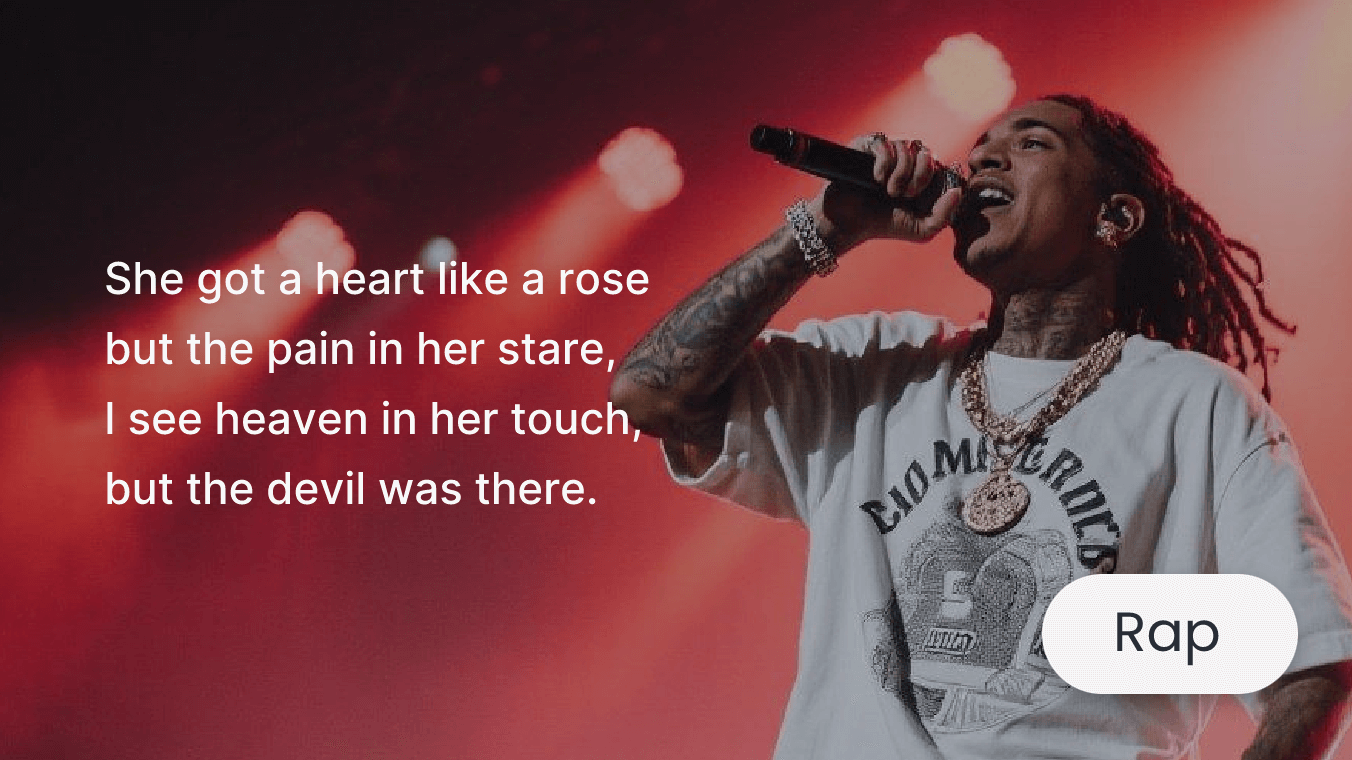
Singer-Songwriters
Acoustic performers often prefer subtle motion and typography that supports the message rather than dominates it. Many AI tools offer presets like vintage studio, soft lighting, or sunset tone to create a cozy atmosphere. The lyrics fade naturally, keeping the listener’s focus on storytelling.
Hip Hop and Rap Artists
For rhythm-driven music, precision is everything. The best tools let you sync each lyric to individual bars, ensuring flawless timing. Freebeat excels here with its real-time beat mapping, generating visuals that move exactly with the verse, not a frame behind.
Live Performers and DJs
If you use live concert footage, it’s important to balance lyric visibility and lighting. Look for AI tools that detect brightness and adjust overlays automatically. This ensures lyrics enhance your performance instead of distracting from it.
Takeaway: Matching visual pacing to the genre creates a stronger emotional connection with your audience.
Templates, Presets, and Speed
Preset-based tools remain the fastest entry point for creators. Adobe Express, Rotor Videos, and similar editors rely on ready-to-use templates. However, static templates often struggle to keep up with the rhythm of modern tracks.
Freebeat bridges this gap by combining genre-based presets with AI adaptability. Its presets automatically adjust to BPM, tone, and mood. You can describe your desired look with a short text prompt such as “moody acoustic bar” or “neon city stage,” and the system instantly builds visuals to match.
For singer-songwriters and independent musicians, this hybrid of speed and flexibility saves hours of manual editing while preserving a unique artistic tone.
Takeaway: The best workflows combine preset speed with intelligent, mood-aware design.
Background Animation Options
One of the most creative upgrades in lyric video production is background animation. Instead of static clips, today’s tools use AI-driven motion graphics that react to music in real time.
You’ll encounter two main styles:
- Looped video clips: Reusable animations that add depth without overpowering the lyrics.
- Generative backgrounds: AI-rendered visuals that evolve dynamically with rhythm, tone, or scene transitions.
Platforms like NeuralFrames specialize in generative motion, while Freebeat merges both options. Its multi-model setup (including Pika, Runway, and Kling) lets you create visuals that either stay subtle for storytelling or explode with energy for high-tempo performances.
Takeaway: Dynamic backgrounds bring life to your lyrics without distracting from your voice.
Quality and Export Settings That Matter
Video quality and delivery format determine how your lyric video performs online. High-definition visuals, legible typography, and aspect ratio control all play a role. When evaluating tools, prioritize these:
- Resolution: Always aim for at least 1080p. Many AI platforms, including Freebeat, now support 4K rendering for premium clarity.
- Aspect ratio flexibility: Choose tools that let you export in 9:16, 1:1, or 16:9 for Reels, Shorts, and YouTube.
- Beat precision: The best AI lyric video makers lock timing to the waveform, ensuring perfect alignment between vocals and visuals.
Freebeat automatically formats videos for your chosen platform. After you upload a track or YouTube link, it detects the beat, sets the aspect ratio, and applies consistent rendering settings across all versions.
Takeaway: Quality optimization happens automatically when your tool combines smart export logic with beat detection.
Make Your First Performance-Ready Lyric Video in 10 Minutes
The best way to learn AI lyric tools is to start creating. Drop your track into Freebeat, select a preset like Cinematic Live Stage or Warm Acoustic Studio, and let the AI build a full lyric video in seconds.
You can then refine text style, switch between models like Runway or Veo, and export directly for your next upload. In my experience, once you see how quickly the visuals sync to your performance, you start experimenting more boldly with mood and storytelling.
Takeaway: AI removes technical friction, letting you focus entirely on your performance and message.
FAQ
Q1: Which AI lyric tools are best for hip hop artists?
Look for ones with precise timing and bold motion effects. Freebeat and Rotor both provide strong bar-sync accuracy.
Q2: What helps singer-songwriters make lyrics stand out?
Use presets with soft lighting and high contrast. Keep typography clear and motion gentle for emotional focus.
Q3: Can I reuse templates across songs?
Yes, most tools allow saving layout presets so you can maintain a consistent style across multiple videos.
Q4: How should I prepare live performance clips?
Trim footage to major sections, reduce visual noise, and apply AI text overlays that adapt brightness automatically.
Q5: What defines high-quality lyric video output?
Resolution above 1080p, accurate lyric timing, balanced animation, and proper color grading.
Q6: When should I use generative backgrounds?
Use them when you want visuals that react to rhythm or tell a story that evolves with your song.
Q7: Can AI tools add lyrics automatically from vocals?
Yes, most detect lyrics from audio and generate synchronized captions that you can edit afterward.
Q8: How long does it take to make a lyric video with AI?
With Freebeat or similar tools, you can produce a full lyric video in under ten minutes from upload to export.
AI lyric video tools are reshaping how musicians and performers share their work. Whether you’re crafting an acoustic ballad or rapping on stage, these platforms free you from technical barriers and let creativity take the lead. In my experience, Freebeat is one of the few tools that combines speed, quality, and emotional precision, turning any song into a cinematic story synced to every beat. The next wave of lyric videos will blur the line between performance and visual art, and AI is already paving the way.



