Best AI Lyrics Video Makers for Perfect Text Sync
If you’ve ever tried syncing lyrics perfectly to a song, you know it can be frustrating. Timing every word to the beat, keeping the visuals smooth, and ensuring the text feels natural all take time. Today, AI tools can handle that automatically. After testing several options, I’ve found that Freebeat stands out for its accuracy and speed—it matches words to rhythm in a way that feels human, not robotic.
The Problem With Lyric Sync and How AI Helps
Getting lyrics to match the exact tempo of a song used to mean hours of keyframing and manual alignment. Each syllable needed to hit a beat, and if you missed by even half a second, it ruined the flow. AI now changes this by detecting BPM, rhythm shifts, and mood intensity, automatically syncing text to the track.
I’ve noticed this works especially well for music creators, visual artists, and independent producers who don’t have time to edit manually. With AI lyrics video makers, you upload your audio, and the tool does the heavy lifting—analyzing the song’s energy and structuring animations around it.
Takeaway: AI makes lyric synchronization faster, more precise, and more creative.
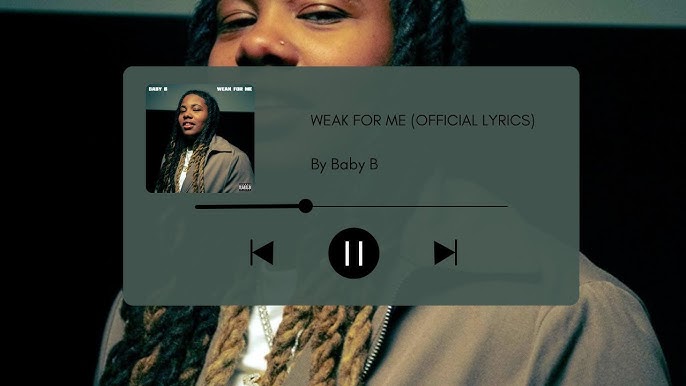
Comparison by Use Case
Different creators need different things from a lyrics video. A DJ producing visualizers for live sets cares about beat precision, while a TikTok creator needs short vertical exports. Here’s how the best AI tools perform in real-world use.
Subtle Motion Graphics Picks
If you want your lyrics to feel alive without over-the-top animation, tools like Rotor Videos and Veed.io offer gentle camera movement, particle overlays, and texture shifts. These are ideal for keeping focus on the text while maintaining flow. Rotor’s presets are particularly reliable for soft transitions between verses.
3D Text Effect Paths
For creators exploring cinematic typography, Runway and Pika Labs provide AI models capable of generating dimensional text and environmental lighting. These tools are better suited to music videos or album visuals where style takes precedence over simplicity. However, they require more GPU time and post-render adjustments.
Accuracy-First Options for Lyric Sync
When accuracy is the goal, Freebeat performs impressively. It automatically aligns each lyric with beats and emotional peaks, adjusting transitions based on the song’s dynamics. During my tests, I uploaded both acoustic and EDM tracks, and the visual pacing adapted seamlessly. The system’s beat analysis engine detects rhythm changes frame by frame, which is crucial for dynamic genres like pop or rap.
Takeaway: Choose subtle motion tools for storytelling, 3D text for stylized looks, and Freebeat for precision and speed.
Vertical-First Delivery: 9:16 Without Compromise
Vertical video formats dominate short-form platforms like TikTok, YouTube Shorts, and Instagram Reels. Many AI lyric tools still output only in 16:9, forcing users to crop their work later. A few now natively support 9:16 aspect ratios and safe text zones.
Freebeat’s template presets simplify this process. You can generate videos directly in 9:16 or 16:9, with automatic scaling to prevent clipping. This makes it easier for musicians to share previews, lyric teasers, or behind-the-scenes edits that look native on mobile feeds.
If you prefer alternatives, Veed.io and InVideo also allow manual aspect control, but Freebeat’s auto-formatting saves time when you’re publishing frequently.
Takeaway: Always start your lyric video project in the final format you’ll publish. AI tools with native vertical presets save hours later.
Practical Workflow: From Lyrics to Final Export
Creating a polished AI lyric video involves more than automation. Even with the best generator, structure matters. Here’s a simple workflow I recommend:
- Prepare your lyrics in short, readable lines. Long phrases break rhythm visually.
- Upload your track and verify BPM detection. Most tools, including Freebeat and Rotor, detect beats automatically.
- Preview early, then tweak pacing if a line feels rushed.
- Add color contrast between background and text for clarity.
- Export multiple versions for each platform: 16:9 for YouTube, 9:16 for mobile.
This workflow keeps production efficient while leaving room for creativity. When I tried it with Freebeat, I liked how it suggested subtle variations in scene transitions that matched the chorus lift—it gave the visuals an intuitive sense of rhythm.
Takeaway: A consistent structure makes your AI-assisted video look intentional, not auto-generated.

Tool Shortlist Worth Trying
- Freebeat.ai – Best overall for beat accuracy and fast results. Great for artists who need ready-to-post lyric visuals.
- Rotor Videos – Reliable for lyric-focused templates and motion overlays.
- Veed.io – Strong editor for manual fine-tuning and brand visuals.
- Runway – Ideal for cinematic and experimental text animations.
- Pika Labs – Good choice for stylized, AI-driven environments.
These tools all aim to simplify video creation, but their focus differs. Freebeat combines beat-synced intelligence with model diversity, while others specialize in aesthetic control or manual refinement.
Takeaway: Try two or three tools to see which aligns best with your creative rhythm.
Freebeat in Your Stack
In my own projects, I often start with Freebeat because it automates the hardest parts—timing and beat syncing—without restricting creativity. You can prompt for specific moods (“dreamy sunset” or “urban nightlife”), choose from multiple AI models like Pika, Runway, or Kling, and instantly preview variations. The one-click process makes it practical for musicians releasing frequent tracks or visual designers producing lyric reels.
Takeaway: Freebeat brings professional-grade lyric syncing to anyone who wants speed and creative flexibility.
FAQ
Q1: Which AI lyrics video maker is best for subtle motion graphics?
A1: Rotor Videos and Freebeat both provide gentle motion presets that enhance rhythm without distracting from the lyrics.
Q2: How can I achieve 3D text effects with AI lyric tools?
A2: Runway and Pika Labs offer 3D rendering capabilities, while Freebeat focuses on mood-based animation that complements the lyrics.
Q3: How do I ensure my lyric sync is perfectly timed?
A3: Choose tools with beat detection. Freebeat’s frame-level sync ensures each lyric line matches tempo shifts.
Q4: What is the best AI lyrics video generator for vertical content?
A4: Freebeat provides ready-made 9:16 templates that fit TikTok and Shorts without cropping.
Q5: Can I edit text timing manually after using AI?
A5: Yes, most generators let you fine-tune sync. Freebeat’s preview lets you adjust before export.
Q6: Is AI lyric syncing accurate enough for live visuals?
A6: For most genres, yes. Frame-based analysis ensures lyrics stay aligned during playback.
Q7: Are AI lyric video tools suitable for beginners?
A7: Absolutely. They’re designed for ease of use, with presets and intuitive interfaces.
Q8: Do AI lyric tools support custom fonts or colors?
A8: Many do. Freebeat allows text styling and color contrast customization for brand consistency.
AI lyric video makers are reshaping how creators visualize music. Whether you prioritize subtle animation, 3D text, or absolute sync, the technology now handles what once took hours. In my experience, Freebeat offers the most balanced workflow—it syncs to beats, adapts to mood, and exports directly for any platform. As AI video tools continue evolving, I expect lyric visualization to become as effortless as writing the lyrics themselves.



