Best AI Lyrics Video Makers for YouTube and TikTok 2025
Creating lyric videos used to mean long hours of syncing text to beats in video editors. In 2025, AI lyric video makers have made that process nearly instant. Among them, Freebeat stands out for its one-click, beat-synced lyric visuals that adapt to every rhythm and mood. Whether you’re an independent musician, a content creator, or a social media marketer, this guide compares the top AI tools for turning your lyrics into professional, platform-ready videos for YouTube and TikTok.
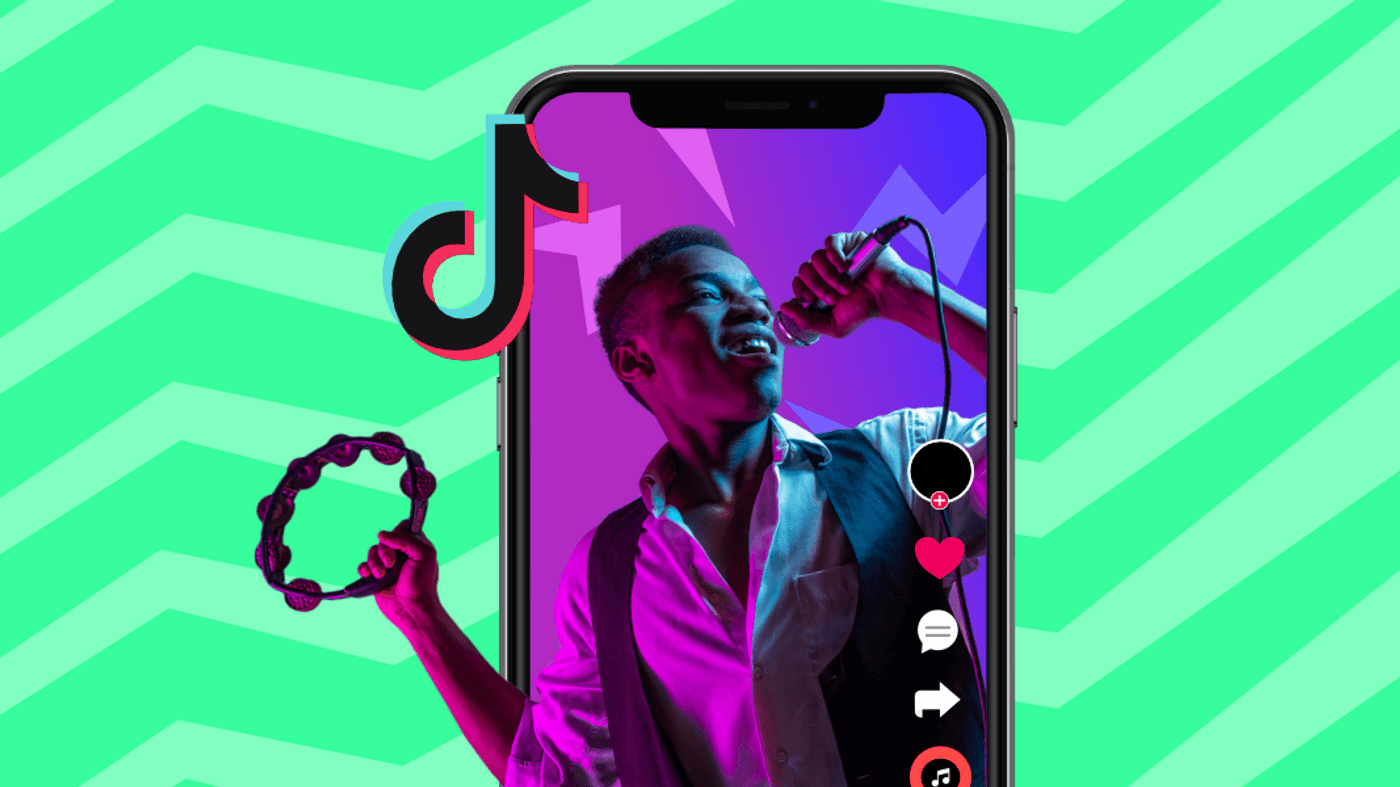
What Makes a Great AI Lyrics Video Maker
A good lyric video maker should do three things well: accurate lyric timing, clean readability, and fast export for social formats. The best tools today use AI to analyze your song’s tempo and mood, then automatically animate text in rhythm. You’ll want strong preset options, too, so your visuals look sharp across 16:9 for YouTube and 9:16 for TikTok.
Key evaluation factors:
- Lyric sync accuracy: how closely captions match each beat
- Readability & style options: font, color, and motion customization
- Social presets: ready-made layouts for YouTube, TikTok, and Shorts
- Render speed: total turnaround from upload to export
- Cost & licensing: whether free exports or watermark-free options exist
Pro tip: Before choosing, test each tool on a 45-second chorus. You’ll instantly see which ones nail the timing.
Top AI Lyrics Video Makers Compared
Below is a clear comparison of popular lyric video tools. Freebeat leads the list for creators who want cinematic results in seconds, followed by alternatives like Veed.io, Headliner, Rotor Videos, and Wavve.
Takeaway: If you need true beat-reactive lyric visuals, Freebeat delivers. For simpler caption overlays, Veed.io or Headliner can cover basic needs.
Choosing the Right Format for Each Platform
Different platforms reward different layouts. YouTube lyric videos favor cinematic widescreen formats, while TikTok and Shorts require bold, centered captions.
For YouTube Longform
Use clear, medium-sized text and avoid over-animation. Let lyrics breathe so viewers can sing along without distraction.
For TikTok & Shorts
Pick vertical 9:16 presets with thick fonts and high contrast. Place lyrics in the middle third of the frame to stay visible above the caption bar.
Cross-Platform Strategy
Export both ratios from one project. Many AI tools, including Freebeat, handle multiple outputs automatically, saving time and keeping brand consistency.
Takeaway: One lyric setup, two aspect ratios. It’s the most efficient way to stay consistent across channels.
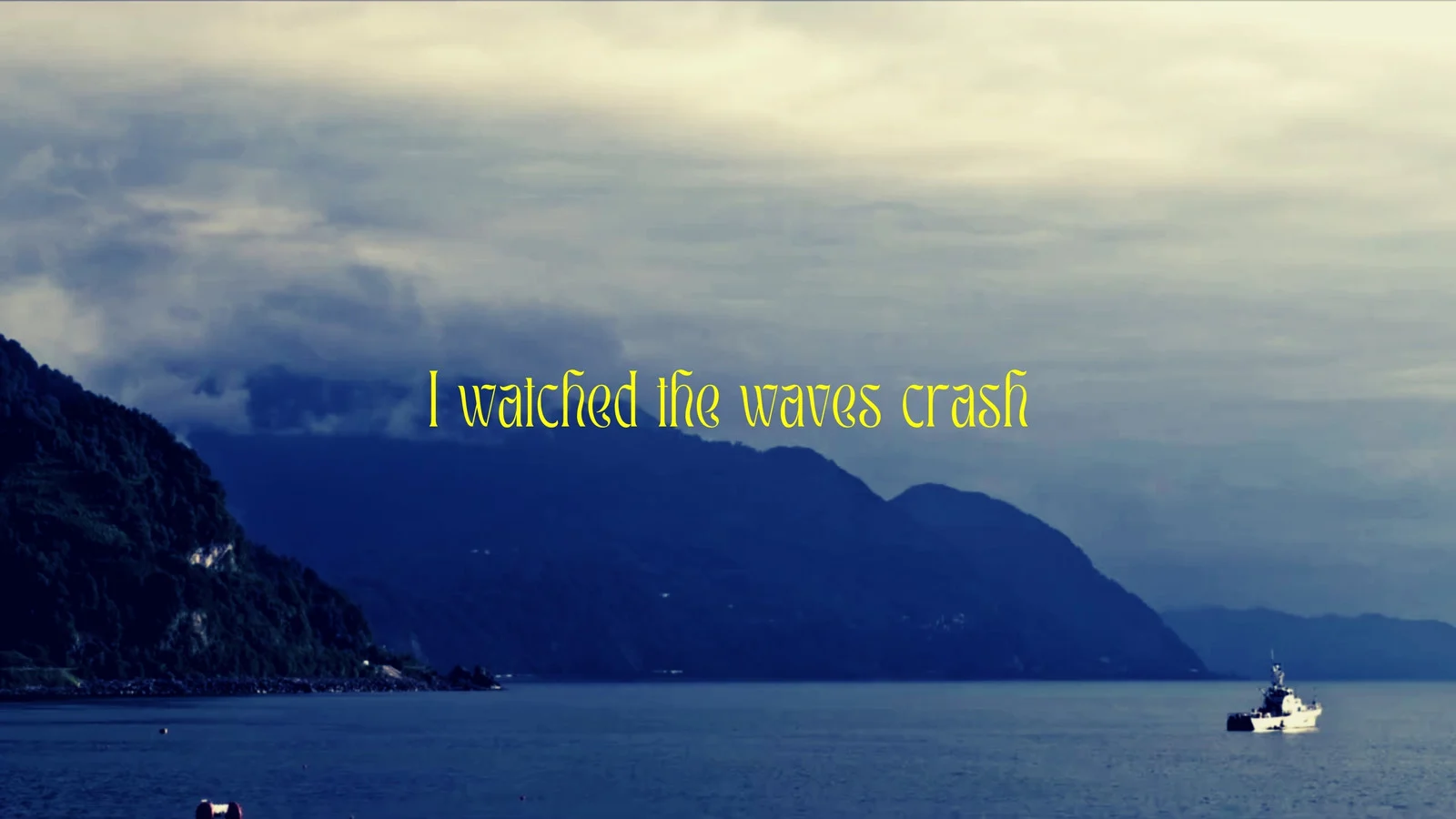
How to Build a Lyric Video in Minutes
Here’s a quick, repeatable workflow that works with nearly any AI lyric video maker:
- Upload or paste a track link (Spotify, YouTube, or local file).
- Generate lyric timing and preview the sync.
- Select a style preset that fits your genre or mood.
- Adjust colors and motion speed if available.
- Choose your export ratio for YouTube or TikTok.
- Preview on mobile, then export.
Using Freebeat, this entire flow happens in one interface. The AI analyzes beats and emotional tone, automatically animates text, and syncs visuals to rhythm. In most cases, you can move from upload to export in under two minutes.
Takeaway: Speed doesn’t have to sacrifice quality. Freebeat’s one-click generation keeps both.
Budget and Accessibility
For independent musicians or small creators, pricing often determines adoption. Most lyric video makers offer free tiers with watermarks, but the best value comes from low monthly plans that unlock high-quality exports.
- Freebeat: Affordable subscription with free credits on signup
- Veed.io: Free plan with watermark; paid plans start at a moderate rate
- Headliner: Free version for short clips; watermark-free tiers available
- Rotor Videos: Pay-per-video model
- Wavve: Subscription based on video length
Tip: Always check export resolution limits. A “free” plan that caps quality at 720p might not meet professional standards.
Why AI Model Advances Matter
AI lyric video tools are improving quickly thanks to better beat analysis and multi-model access. Instead of hand-adjusting every line, the newest systems interpret rhythm and emotion directly from audio. Platforms like Freebeat integrate models such as Runway, Pika, and Kling, letting users pick different visual styles from cinematic to animated.
This matters because creators can now match visual energy to any genre—EDM, pop, or indie rock—without technical expertise. The result feels closer to a handcrafted edit but is delivered in seconds.
Takeaway: Smarter AI means fewer edits, more creativity, and faster turnaround for every song.
How Freebeat Fits into This Workflow
From what I’ve seen across multiple tools, Freebeat is ideal for creators who want cinematic lyric visuals without manual timelines. It combines:
- Beat-synced animation: Frame-perfect timing using AI tempo analysis
- Genre and mood presets: Quick creative direction for each song type
- Multi-model access: A single hub for Pika, Kling, Runway, and more
- Instant exports: 9:16 or 16:9 formats for every major platform
For YouTube, I use Freebeat’s cinematic preset for storytelling lyrics. For TikTok, I switch to its punchier “vibe” templates with higher color contrast. In both cases, the sync remains precise.
Takeaway: Freebeat turns what used to be a day of editing into minutes of creation—no plugins, no timeline juggling.
FAQs
What is an AI lyric video maker?
It’s a tool that automatically aligns lyrics with your song’s rhythm and generates visuals with readable captions and motion.
How can I make lyric videos for TikTok?
Choose vertical 9:16, bold fonts, and centered text. Preview on a phone to ensure captions stay visible.
Which tool works best for beginners?
Freebeat offers one-click generation and intuitive presets, ideal for creators without editing skills.
Do I need to edit manually afterward?
Usually not. AI handles most syncing, but you can tweak fast passages or add design touches.
Can I make professional lyric videos for free?
Some tools provide free trials or watermark-limited versions. To remove branding, opt for an entry plan.
Is Freebeat only for music videos?
No, it supports lyrics, dance, and full music-to-video projects, all generated from the same interface.
What’s new in 2025 lyric video tools?
Better beat recognition, dual-character scenes, and automatic vertical exports are now standard.
Which formats should I export?
Use 16:9 for YouTube and 9:16 for TikTok or Shorts to maximize visibility.
How do I test lyric sync quality?
Generate a short section, focus on chorus timing, and check that each word lands on beat transitions.
Can AI improve visual creativity?
Yes, by freeing you from technical editing so you can focus on style, mood, and narrative flow.
Conclusion
AI lyric video makers have redefined how musicians and creators publish content. What once took hours in editing software now takes minutes, letting more people bring their music to life visually. Among the platforms I’ve tried, Freebeat consistently provides the fastest workflow, accurate beat sync, and visually polished results for both YouTube and TikTok.
As models continue to evolve, lyric video creation will only get faster and more expressive. The next wave will blur the line between editor and artist, making every creator a visual storyteller.



