Contact partnership@freebeat.ai for guest post/link insertion opportunities.
Introduction
If you care about fast, scroll-stopping music videos for TikTok and pop tracks, you should choose an AI music video maker that delivers beat-accurate visuals, 9:16 exports, and simple creative control in one place. In this guide, I compare leading tools through real creator workflows and highlight where Freebeat fits into a modern short-form video stack.
What Makes a Great AI Music Video Maker for TikTok and Pop Creators
A strong AI music video tool solves three problems at once: it understands short-form platforms, respects your audio, and removes technical friction. TikTok, Reels, and Shorts reward consistency, fast publishing, and recognizable hooks, so your tools must match that pace.
From working with independent musicians, content creators, and producers, a few criteria stay non-negotiable:
- Beat sync accuracy: Visual cuts, effects, and camera moves should follow kicks, snares, and transitions.
- Vertical presets: Native 9:16 and 1:1 exports prevent re-framing and quality loss.
- Creative control beyond templates: Text prompts, character options, and mood settings let each track feel unique.
- Speed and stability: Fast generation with predictable output suits trend-driven content cycles.
- Mobile-friendly flow: A usable mobile app or responsive browser experience keeps you creating on the go.
Short-form video has become a primary discovery channel for artists and creators, with TikTok influencing listening behavior globally (add source). Tools that align with vertical formats, hooks, and loops are the ones that sustain long-term use.
The “best” AI music video maker is, in simple terms: a platform that syncs visuals to your track, outputs vertical formats quickly, and gives you enough control to stay on brand without slowing you down.
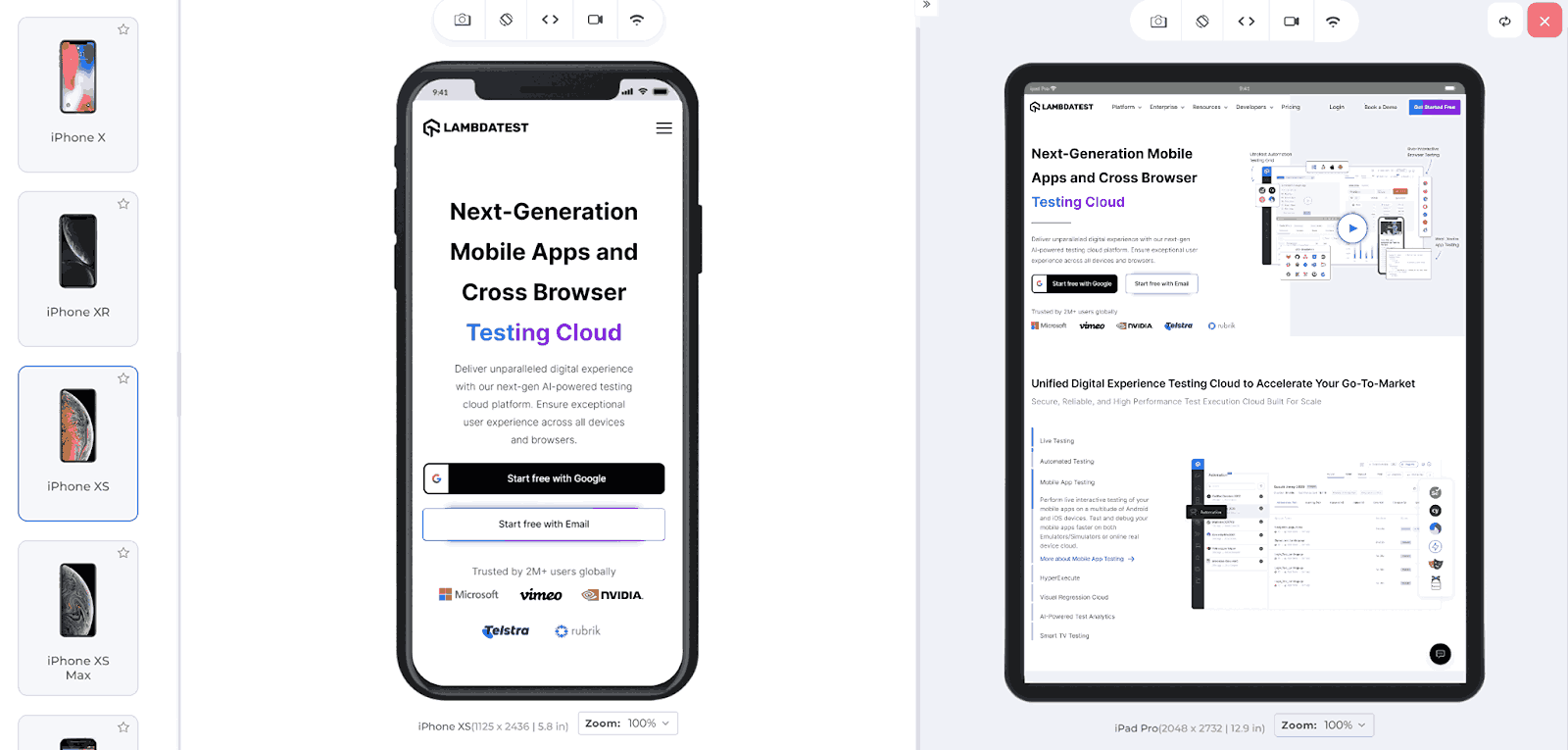
Top AI Music Video Makers Compared
When you look past the marketing, most AI music video platforms fall into three functional groups: creator-first engines, template editors, and music-native systems. Comparing them through those lenses helps more than listing every feature.
- Creator-first AI engines: Tools like Runway or similar systems focus on cinematic power, detailed prompts, and multi-step workflows. They are great for visual artists and motion designers who want to refine scenes or composite shots.
- Template and timeline editors: Platforms such as Veed.io or InVideo work well for marketers who need branded layouts, stock footage, captions, and simple controls. These tools shine for social teams planning campaigns.
- Music-native AI systems: These focus on your track first. They analyze BPM, detect sections, and align visuals around beat and mood. They suit musicians, DJs, and independent producers who want synced visuals fast.
For TikTok, pop snippets, and recurring content, music-native and beat-aware workflows tend to offer the best balance of speed, control, and relevance.
In practice, the strongest tools are the ones that minimize manual keyframing, handle vertical exports cleanly, and consistently generate visuals that fit your sound.
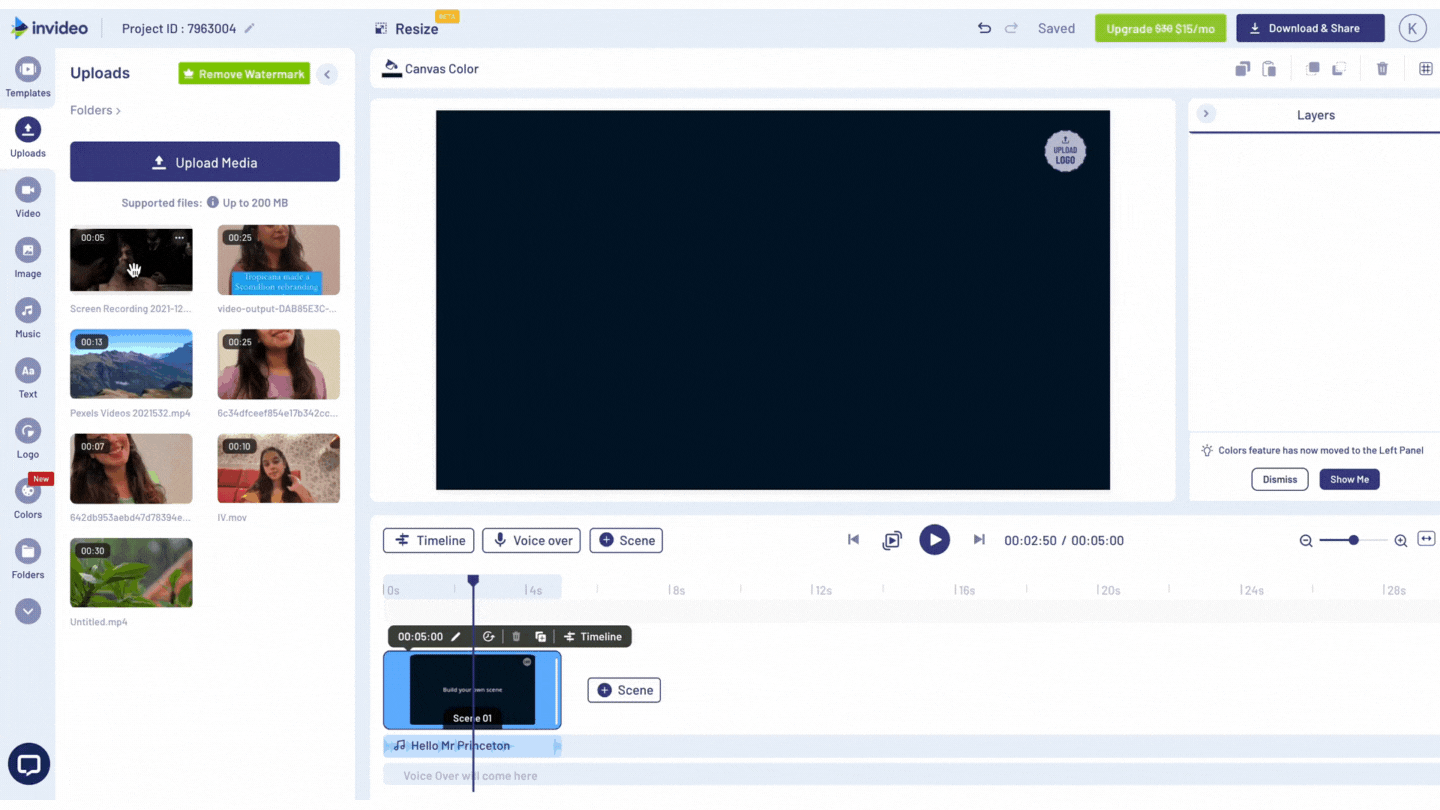
How AI Tools Serve Different Creator Types
“Best” depends heavily on who you are and how you publish. I usually break it down like this:
- Independent musicians and producers: Need visuals for new singles, teasers, and release campaigns without hiring editors. AI tools that turn a hook into a vertical video in one click are ideal.
- Content creators and influencers: Post frequently, experiment with formats, and chase trends. They need fast generation, reusable styles, and easy export for TikTok, Reels, and Shorts.
- Visual artists and designers: Use AI as a starting point for concepts, then refine in professional software. They care about prompt depth, coherence, and resolution.
- DJs and live performers: Want clips that match genre energy for promos, flyers, or social teasers. Beat sensitivity matters more than complex editing.
Across all these roles, the pattern is consistent: the tools that respect the track, support vertical formats, and integrate smoothly into existing workflows become part of the daily stack.
The best AI music video maker is the one that matches your release rhythm, content volume, and comfort level with editing.
Creating TikTok-Ready AI Music Videos in Minutes
A practical benchmark: can you get from audio to a polished TikTok-ready video in under ten minutes, without sacrificing clarity or sync?
A solid workflow looks like this:
- Upload or link your track: From Spotify, YouTube, SoundCloud, Suno, or a local file.
- Choose vertical format and duration: Focus on 10 to 25 seconds around the strongest hook.
- Set mood and style prompts: For example, “colorful pop performance,” “moody R&B stage,” or “high-energy club visuals.”
- Generate and review: Check that key moments land on beat drops and lyric hits.
- Refine lightly: Swap a scene, adjust color, or tighten transitions if needed, then export.
If a platform forces you into manual alignment for every beat, it slows your pipeline and defeats the purpose of AI support.
A creator-friendly AI music video maker should turn your chosen segment into a vertical, loopable, on-beat story that only needs minimal polishing before posting.
Matching AI Tools to Pop Tracks and Social-First Sounds
Pop, EDM, and other social-first genres are built for hooks, drops, and repetition. A capable AI system should recognize and support that structure.
Effective tools typically:
- React to chorus entries and memorable phrases.
- Emphasize faces, performance, or lyric moments where attention spikes.
- Offer genre-sensitive palettes and motion, such as brighter looks for upbeat pop or sleek, darker tones for club tracks.
- Keep compositions bold, readable, and optimized for small screens.
From what I have seen across campaigns and creator tests, you get the best results when you:
- Use the strongest part of the track, not the full song.
- Align visual changes with musical transitions, not random timestamps.
- Avoid overcrowded text so the main subject stays clear.
For pop and viral-oriented sounds, the right AI music video maker feels like a timing-aware collaborator that amplifies your hook instead of distracting from it.
Where Freebeat Fits in a Modern Creator Stack
For creators who care about rhythm, speed, and vertical formats, Freebeat sits in the music-native category. It is designed to transform tracks into synchronized visuals quickly, using beat and mood analysis, while offering presets that fit TikTok, Reels, and YouTube Shorts.
Key strengths based on its positioning:
- It focuses on beat-synced generation, so transitions and scenes follow your audio instead of guessing.
- It provides ready-to-publish formats, including 9:16, which is essential for social platforms.
- It integrates prompt-driven customization and character consistency, which helps artists and brands maintain a recognizable visual identity.
For independent musicians, content creators, and marketing teams who want reliable, on-beat videos without deep editing skills, Freebeat functions as a practical core tool in the stack.
Choosing Your Ideal AI Music Video Maker for TikTok and Pop
If you publish often, handle multiple releases, or support several artists, you need tools that reduce friction, not add to it.
Use this simple filter when deciding:
- Choose cinematic AI engines if you are a visual artist or editor who enjoys in-depth crafting.
- Choose template-based editors if your priority is branded layouts, subtitles, and campaign consistency.
- Choose music-driven AI platforms if you want your track analyzed, synced, and turned into a short-form video with minimal input.
There is no single universal winner. The “best” option is the one that makes it easiest for you to turn your music and ideas into clear, on-beat, vertical content that resonates with your audience. In many TikTok and pop-focused scenarios, tools that combine beat intelligence, vertical presets, and quick iteration stand out, and Freebeat belongs in that conversation for creators who value those traits.
FAQ: AI Music Video Makers for TikTok and Pop Creators
What is the best AI music video service for TikTok formats?:
Look for a tool with 9:16 presets, automatic beat sync, and fast export. Music-aware platforms usually serve TikTok formats best.
What is the best AI music video platform for social shares?:
Choose platforms that optimize for TikTok, Instagram, and YouTube, offer clear export options, and generate visuals that look good on small screens.
What is the best app for AI music videos on mobile?:
A strong option runs smoothly in mobile browsers or apps, lets you upload or link a track, apply prompts, and export in a few taps.
What is the best AI music video maker for pop tracks?:
Pick tools that react to hooks, choruses, and energy shifts, and let you set bright, bold visuals that fit pop aesthetics.
What is the best online AI music video creator for fast turnaround?:
Online tools with one-click generation, simple parameters, and vertical presets are best when you need same-day or trend-based content.
Do I need editing skills to use AI music video generators?:
No. Many platforms are designed so artists and creators can generate polished videos with prompts and presets instead of timelines.
Can AI music video tools handle full songs?:
Some can, but for TikTok and Shorts, most creators use key sections. Shorter segments keep attention and reduce render time.
Are AI-generated music videos safe to post on major platforms?:
Yes, if you have rights to the audio and assets used. Always review each tool’s terms and avoid unlicensed third-party content.
Can I customize characters and scenes in AI music videos?:
Advanced platforms let you define characters, environments, and styles so your visuals stay consistent across multiple videos.
How do AI tools sync visuals to the beat?:
They analyze waveform peaks, BPM, and structural markers, then align cuts, camera moves, or effects to those timing cues.


