Contact partnership@freebeat.ai for guest post/link insertion opportunities.
Top AI Platforms for Quick and Affordable Music Videos
If you want quick and affordable music videos, the best AI platforms are the ones that cut editing time, keep costs predictable, and export in social formats without drama. In practice, that means tools that understand your audio, generate strong visuals in minutes, and play nicely with TikTok, Reels, and Shorts. Platforms like Runway, Pika, Kaiber, and Freebeat each cover different parts of that job.
In this guide, I will walk through what “fast and affordable” actually means, compare leading AI music video platforms, and show practical workflows that indie musicians, content creators, and DJs can plug into their release plans.
What Makes an AI Music Video Platform Fast and Affordable?
Fast and affordable does not just mean “cheap and quick to render.” For most independent musicians and creators, a good AI platform needs to save time, reduce tools, and avoid surprise costs. I think about three main pillars: speed, simplicity, and spend.
Speed:
You should be able to move from track to test video in minutes, not in a full afternoon. Fast platforms:
- Analyze audio automatically
- Build scenes without intricate timelines
- Provide presets for 9:16, 1:1, and 16:9
Simplicity:
If you are a producer or DJ, not a video editor, you need controls you can understand. That usually means:
- Prompt based styling instead of manual keyframes
- Clear options for length and format
- A workflow that works in a browser and on mobile
Spend:
Budget matters. You want predictable pricing, useful free tiers, and no need for extra paid software.
This is where Freebeat fits nicely. It uses beat, tempo, and mood analysis to generate a full music video from your track in one click, then lets you tweak with simple prompts. You do not need a complex edit timeline, and you can experiment with different AI video models inside one platform, which keeps costs and context switching under control.
Fast and affordable AI music video platforms are the ones that automate the heavy work, keep controls simple, and do not force you into a long tool stack.
Comparison of Leading AI Music Video Platforms
Different AI platforms specialise in different things. Some focus on cinematic realism, others on stylised loops, and some on one click music aware videos. Here is a practical way to think about a few common options.
Runway Gen 3: Cinematic Control for Hero Shots
Runway Gen 3 is popular among visual artists and editors who want cinematic motion. You can guide camera paths, subject behaviour, and scene dynamics with more detail than most.
Where it shines:
- Short hero shots for official music videos
- Experimental visual ideas for higher budget projects
- Creators who already think in storyboards
Tradeoffs:
- Renders can take longer, especially at higher quality
- The interface has more controls, so there is a learning curve
- Best for selected shots rather than whole low cost music videos
If you want a couple of striking shots to drop into a performance video, Runway is strong. If you want a full song visual on a tight budget, it can be overkill.
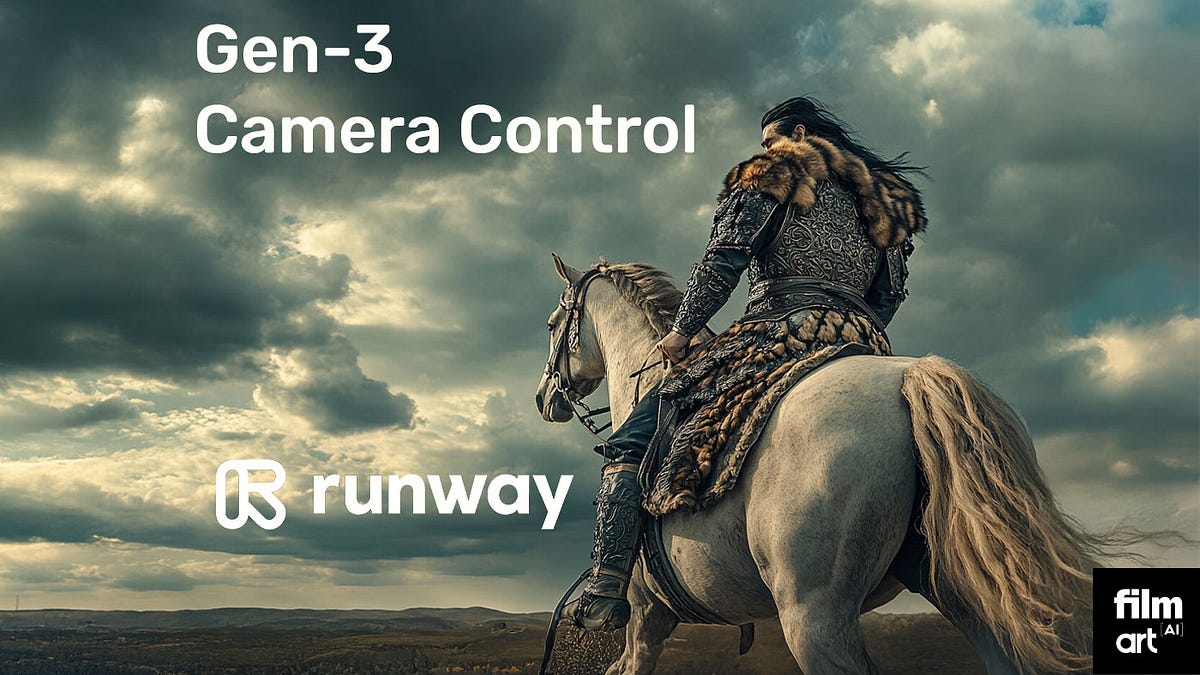
Pika Labs: Fast Stylised Clips
Pika Labs is a favourite for stylised AI motion. Many creators use it to generate short, looping visuals, transitions, or cutaways.
Where it shines:
- Rapid testing of different visual styles from simple prompts
- Short form clips for TikTok and Reels
- Experimental content that does not need audio awareness
Tradeoffs:
- Not designed as a full “music video timeline” tool
- You often stitch several renders together in a separate editor
Pika is great when you want fast, eye catching motion to sit on top of a track, especially for social snippets.
![Pika 1.5 AI released Pikaffects [Add Effects to your Videos]](https://cdn.prod.website-files.com/68511c59c0e9be1dab197162/691b616bd070df6188ae8690_Pika-1.5-update.webp)
Kaiber: Audio Reactive Visual Stories
Kaiber leans into music driven visuals. You can feed in a track, image, or both, then choose a motion style to create a visual story.
Where it shines:
- Visualizers for singles, beat tapes, and live sets
- Looping backgrounds for DJs and producers
- Quick transformations of cover art into motion
Tradeoffs:
- Less focused on deep cinematic control
- Still benefits from some extra editing in another app
If you like audio reactive patterns and simple music to visual workflows, Kaiber is a solid piece in your stack.
Freebeat: One Click Beat Synced Music Videos
Freebeat positions itself as an AI music video platform that turns any track into a full video with minimal effort. You upload a song or paste a link, then the system analyses beats, tempo, and mood to generate rhythm synced visuals.
Where it shines:
- One click generation of full music videos
- Beat and mood aware scenes that already match your track
- Access to multiple AI video models in one place
- Outputs tailored for social platforms and online releases
Tradeoffs:
- Best suited for creators who want smart automation rather than manual control
- Works as a central generator rather than a full nonlinear editor
If you need quick, affordable videos that feel aligned with your music and you do not want to live on a timeline, Freebeat is a practical hub.
Each platform fills a different gap. Runway and Pika excel at hero shots and stylised snippets, Kaiber at visualizers, and Freebeat at fast, song aware music videos that you can cut down and reuse.
Fast Creative Workflows for Music Videos
Knowing the tools is one thing. The real power comes from how you combine them into workflows that fit your life as a musician, creator, or DJ.
Here are three practical flows I see working in real projects.
TikTok First Quick Loop Workflow
Short form platforms reward strong hooks in the first two seconds. You need a loop that feels tight and musical.
- Choose a key moment in your song, often a chorus or drop.
- Use Freebeat to generate a full track video or a section based on that moment.
- Cut the best six to ten seconds into a loop using a mobile editor.
- If you want extra flair, generate a short stylised animation from Pika and overlay it or cut it in.
Result: a beat synced loop that looks intentional and takes a fraction of the time of manual editing.
Fast idea: let AI handle motion, then you handle timing and text.
Multi Shot Edits for Reels and Shorts
Reels and Shorts often benefit from multiple scenes that keep viewers engaged.
- Generate a full video from your track in Freebeat as a base layer.
- Generate one or two cinematic shots in Runway for your most important moments.
- Export everything and bring it into your phone or desktop editor.
- Cut between Freebeat scenes and Runway hero shots, then add text or lyrics.
You treat AI renders as raw footage. The heavy lifting is done, and you only need to make creative cuts.
Content Packs for a Single Release
One track can fuel a whole campaign if you plan versions upfront.
- Run the same song through Freebeat with two or three different vibe prompts.
- Create a visualiser in Kaiber using the cover art.
- Generate a stylised loop in Pika for intros or outros.
- Save everything into a shared folder, then schedule posts across your channels.
Now you have a small library of assets: loops, hooks, visualisers, and full videos. You can drip them out over weeks without repeating yourself or rebuilding timelines.
Fast workflows are about using AI output as flexible building blocks, not as a final rigid product.
Best Budget Friendly AI Tools for Music Video Creation
Budget is a real constraint, especially for independent artists and small teams. The goal is not just cheap tools, it is a stack that lets you release consistently without burning out.
When I look at budget friendly AI music video platforms, I check:
- Free tier or trial: Enough credits to test with a real track.
- Transparent pricing: Clear monthly limits and no surprise charges.
- Usable output: Videos you can actually publish, not just watermarked demos.
- Reduced need for extra tools: The fewer extra subscriptions you need, the better.
Pika and Kaiber often offer accessible entry points for stylised clips and visualisers. Runway can be more expensive if you use it heavily, but it shines when you only need a few specific shots.
Freebeat helps on the budget side because it removes a full layer of manual editing. Since the platform syncs visuals to your track’s rhythm and mood automatically, you do not have to pay an editor just to handle basic cuts or transitions. The multi model engine is also helpful, since you can explore different looks in a single subscription instead of buying several tools.
If you are working with limited funds, a simple budget stack could look like this:
- Freebeat as your main generator for full videos
- One stylised tool like Pika or Kaiber for specific clips
- A free or low cost editor like CapCut or your native app
The big idea is that you focus spending on tools that save real time and generate assets you can reuse across platforms.
FAQ: Quick and Affordable AI Music Video Creation
What is the best AI music video generator app for mobile?:
The best app is one that exports vertical video, responds to your audio, and keeps the interface simple. Tools like Freebeat, Pika, and Kaiber all work in browser environments, so you can generate on desktop then trim and post from your phone.
What is the best AI music video solution for quick turnarounds?:
For quick turnarounds, choose platforms that work directly from your track and handle beat syncing for you. Freebeat is strong when you want a full music video from one upload, while Pika and Kaiber are helpful for rapid stylised clips.
Which company is best for fast AI music video generation?:
Several companies focus on speed in different ways. Runway prioritises cinematic motion, Pika focuses on stylised loops, Kaiber leans into visualisers, and Freebeat specialises in fast, beat synced music videos that creators can repurpose easily.
What is the best AI platform for budget music videos?:
The best platform for budget music videos is usually the one that covers most of your needs in one place. A setup with Freebeat as the main generator plus one extra stylised tool often keeps costs lower than juggling several complex editors.
Can I use AI tools to create full length music videos?:
Yes, in many cases you can. A common flow is to generate a full length video in Freebeat, then use a basic editor to cut, rearrange, and overlay text or footage. You can also mix in short AI clips from other tools for extra variety.
Do fast AI platforms replace human video editors?:
No, they do not replace editors entirely. They remove repetitive tasks like basic cuts and simple transitions, which lets editors focus on storytelling, performance direction, and higher level visual design.
Is the quality good enough for professional releases?:
For many independent releases, yes. AI outputs from tools like Runway, Pika, Kaiber, and Freebeat are already being used in official videos, social campaigns, and live visuals. You still need taste and curation, but the baseline quality continues to improve.
How many versions should I make from one song?:
A practical minimum is three to five versions: a full video, a couple of loops for TikTok or Reels, and one visualiser or alternate style. AI tools make it easy to generate those variants without starting from zero each time.


