Halloween is the perfect time to unleash your creativity and share spine-chilling content with the world. Whether you're a content creator, marketer, or just someone who loves the festive spirit, creating engaging Halloween videos can be a thrilling experience. With the advent of AI technology, generating and editing videos has become easier and more accessible than ever. In this blog, we'll explore how AI video generation tools, including freebeat.ai, can help you craft the perfect eerie atmosphere for your Halloween content.
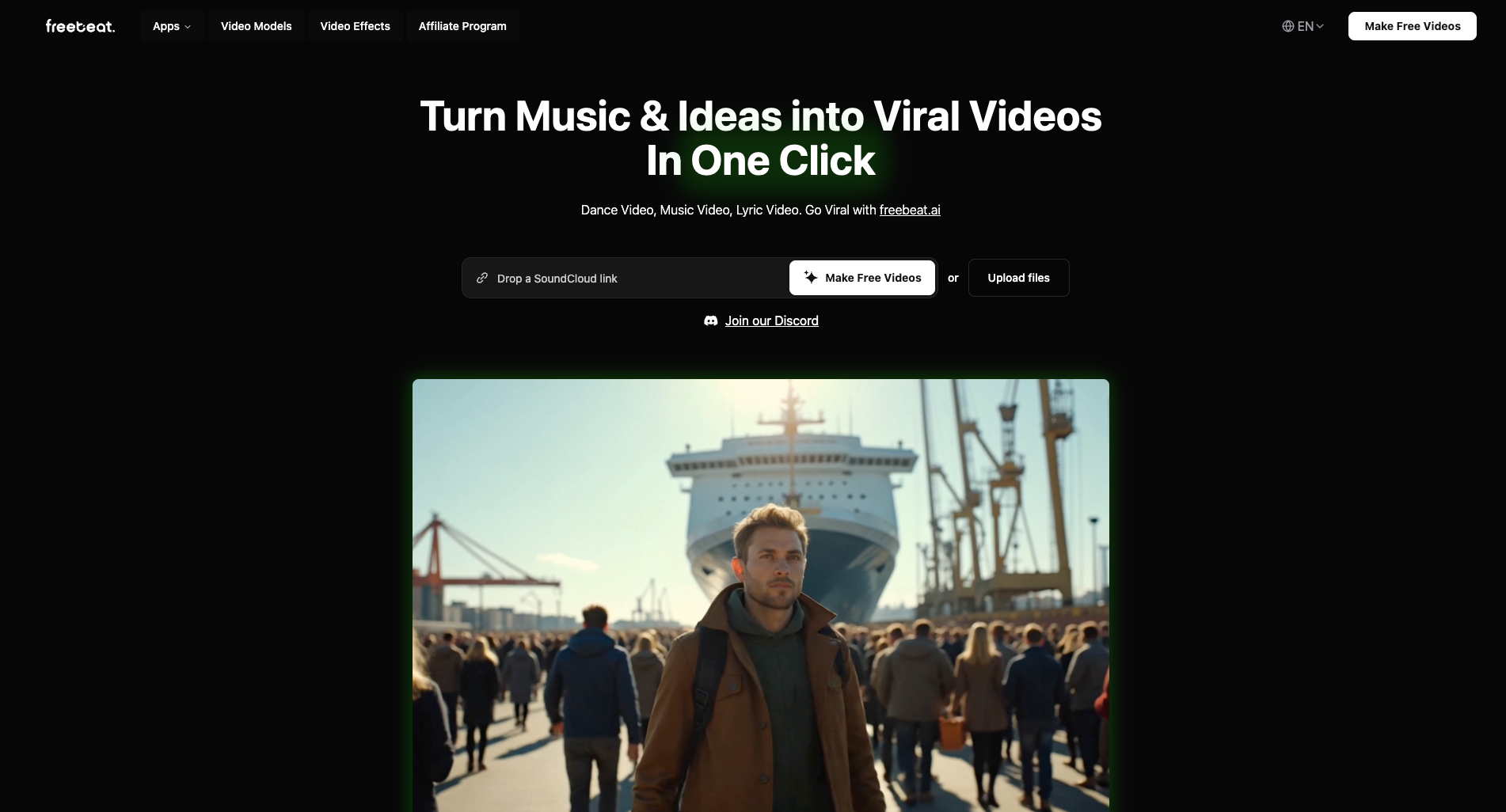
What is AI Video Generation?
AI video generation refers to the use of artificial intelligence to create videos from text prompts, images, or other inputs. These tools can generate everything from simple animations to complex, realistic scenes, making them incredibly versatile for content creators. Some popular AI video generators include Invideo AI, DeepAI, Canva’s AI Video Generator, and Google’s Gemini, each offering unique features to bring your ideas to life.
For Halloween, AI video generators are particularly useful for creating spooky visuals, animations, and even entire video sequences that set the perfect mood for your content. Whether you're looking to create a haunted house tour, a ghostly narration, or a creepy makeup tutorial, AI tools can help you bring your vision to life with minimal effort.

Introducing freebeat.ai
freebeat.ai is an innovative AI-powered platform that specializes in turning music into engaging visual content. It allows users to create dance videos, music videos, and lyric videos by simply uploading their favorite tracks from platforms like Spotify, SoundCloud, or YouTube. The tool automatically synchronizes visuals with the music, making it easy to produce professional-looking videos without any editing skills.
For Halloween, freebeat.ai can be a game-changer. You can use it to generate music videos with spooky themes, create dance videos featuring eerie choreography, or produce lyric videos with haunting visuals. The platform also offers the ability to create custom 3D avatars, which can be personalized to fit the Halloween spirit—think ghostly figures or monstrous characters dancing to your chosen tunes. Additionally, freebeat.ai supports advanced AI models like Google Veo 2 and Luma AI, ensuring high-quality, beat-synced videos that can elevate your Halloween content to the next level.

How to Use freebeat.ai for Halloween
- Select a Spooky Track: Choose a Halloween-themed song or sound effect from platforms like Spotify or YouTube.
- Upload to freebeat.ai: Upload the track to freebeat.ai, and let the AI generate synchronized visuals.
- Customize Your Video: Add creepy avatars, spooky backgrounds, or eerie effects to match the Halloween vibe.
- Export and Share: Download your video and share it on social media for maximum impact.
Other AI Tools for Halloween Videos
While freebeat.ai excels in music-to-video generation, there are other AI tools that can complement your Halloween video creation process.
By combining these tools, you can create a comprehensive Halloween video that incorporates both music and visual elements generated by AI. For example, you could use Invideo AI to create a base video of a haunted house tour and then enhance it with spooky music and visuals from freebeat.ai.
Editing Tips for Spooky Videos
Once you've generated your AI-assisted video content, the next step is to edit it to enhance the spooky atmosphere. Here are some tips to make your Halloween videos stand out:
- Dark and Moody Color Grading: Adjust the contrast and shadows to create a mysterious, horror-movie-like aesthetic. Tools like Adobe Premiere Pro or DaVinci Resolve can help you achieve this look.
- Eerie Sound Effects: Incorporate creaking doors, ghostly whispers, or distant screams to build tension. freebeat.ai can provide music that already has a spooky vibe, but you can always add extra sound effects for more impact.
- Slow Motion and Reverse Effects: These techniques can make ordinary scenes feel unsettling and supernatural. Use them sparingly to keep your audience on edge.
- Jump Scares with Quick Cuts: Sudden transitions to frightening images will keep viewers alert and engaged. Plan your cuts carefully to maximize the effect.
- VHS or Glitch Effects: Adding vintage filters or distortion can make your footage feel like a lost horror tape, adding to the creepiness.
- Text Overlays with Spooky Fonts: Use fonts that look like dripping blood or cracked stone for titles and captions to enhance the Halloween theme.
By integrating AI-generated elements from tools like freebeat.ai into these editing techniques, you can create a seamless and immersive Halloween video experience. For instance, a lyric video generated by freebeat.ai can be enhanced with glitch effects and dark color grading to create a truly haunting effect.
Conclusion
AI video generation tools have opened up new possibilities for content creators, especially during festive seasons like Halloween. With platforms like freebeat.ai, you can easily create music videos, dance videos, and lyric videos that perfectly capture the spooky spirit of the season. Combined with other AI tools and creative editing techniques, your Halloween content can stand out and captivate your audience like never before.
So, why wait? Dive into the world of AI video generation and start creating your own spooktacular Halloween videos today. Visit freebeat.ai to get started and let your creativity run wild!


