Contact partnership@freebeat.ai for guest post/link insertion opportunities.
In our visually-driven digital world, image quality is everything. We’ve all been there: you find a cherished old family photo, a perfect but low-resolution image from the web, or a frame from a video you want to use, only to be met with a frustrating reality of blurriness, pixelation, and digital noise. For years, the conventional wisdom was that you couldn't create data that wasn't there. A blurry photo was, for all intents and purposes, a lost cause. You could stretch it, but it would only get worse.
That conventional wisdom is now obsolete. Welcome to the era of AI-powered Image Upscaling.
This is not the crude "zoom and enhance" trope from TV crime dramas. This is a real, accessible technology that is fundamentally changing how we interact with digital images. Using complex neural networks, modern AI doesn't just enlarge pixels; it intelligently analyzes, reconstructs, and generates new detail, transforming low-quality images into stunning, high-resolution masterpieces. It’s a powerful ai agent for visual restoration and enhancement, and it’s available to everyone.
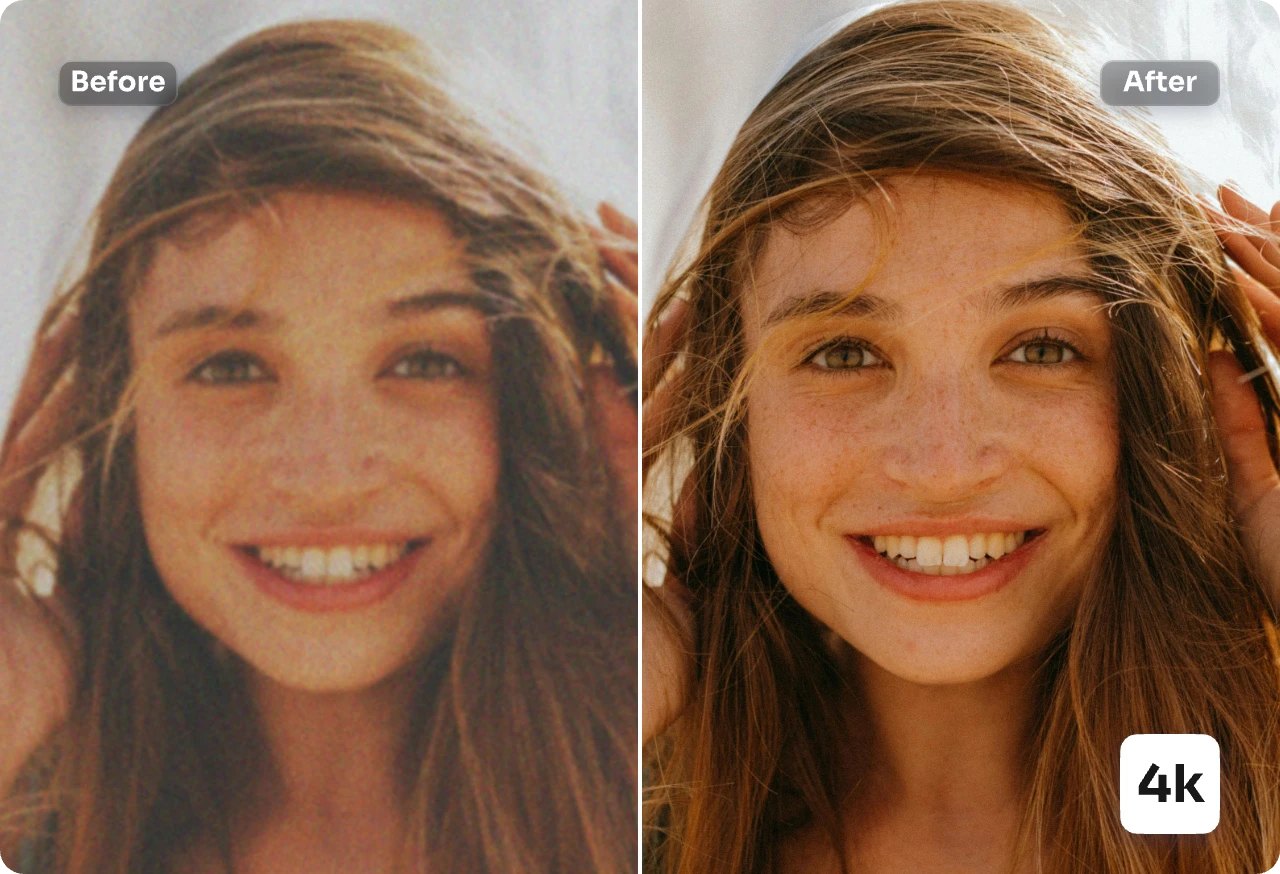
How Does AI Image Upscaling Actually Work?
To appreciate the magic, it's helpful to understand the technology. Traditional upscaling methods (like bicubic or nearest-neighbor) are essentially mathematical-based guessing games. They look at surrounding pixels and average their colors to fill in the new space, which almost always results in a soft, blurry, or blocky final image.
AI upscaling is a different beast entirely. It typically uses a type of neural network called a Generative Adversarial Network (GAN) or a Diffusion Model. Here’s a simplified breakdown:
- The Training: The AI is trained on millions of pairs of images—one low-resolution and one high-resolution version of the same picture. It learns the patterns, textures, and details that define high-quality images. It learns what a human eye should look like, how fabric texture appears, and what the fine details in a leaf are.
- The Reconstruction: When you feed it a blurry image, the AI uses this vast knowledge to make highly educated "guesses." It doesn't just stretch pixels; it actively hallucinates and paints in the missing details based on its training. It asks itself, "Given this blurry patch that looks like an eye, what would a realistic, high-resolution eye look like in this context?"
The result is an image that is not only larger but also sharper, clearer, and richer in detail than the original ever was. This powerful process is the core of the best AI design and photo tools on the market today.
Top AI Image Upscaling Tools for Flawless 4K Results
The market is now filled with tools claiming to enhance your photos. We’ve sifted through them to find the platforms that truly deliver professional-grade results.
1. Topaz Gigapixel AI
When it comes to dedicated, no-compromise image upscaling, Topaz Gigapixel AI is widely considered the industry gold standard. It’s a standalone desktop application designed for professional photographers, graphic designers, and anyone who demands the absolute best quality. Gigapixel AI’s models are finely tuned for specific use cases, with different AI modes for portraits (Face Recovery AI) and landscapes (Natural AI). It excels at producing incredibly clean, detailed, and artifact-free enlargements, often up to 600% of the original size without a noticeable loss in quality. It is, without a doubt, a premium tool for users who need the most powerful image enhancement solution available.
Best for: Professionals, photographers, and serious hobbyists who need the highest possible quality and control.
2. freebeat.ai
While many know freebeat.ai as a cutting-edge ai video generator and music platform, it has strategically integrated powerful image enhancement tools into its creative ecosystem, understanding that high-quality visuals are the foundation of all great media. The Image Upscaling feature within freebeat.ai is designed for the modern creator who works across different formats.
This isn’t just about making a photo bigger; it’s about preparing your assets for a larger project. You can take a low-resolution graphic, upscale it to pristine 4K quality, and then seamlessly import it as a background for a video you're creating with the platform's ai video agent. You can enhance a blurry portrait to use as the cover art for an album you’ve composed with their ai music generator. The strength of freebeat.ai’s upscaler is its integration. It removes friction from the creative process, ensuring that every piece of AI Content you produce, whether it’s a song, a video, or a social media post, is built on a foundation of high-resolution, professional-grade visuals. It turns a simple utility into a crucial step in a holistic creative workflow.
Best for: Content creators, musicians, and marketers who need a high-quality upscaler as part of a larger, integrated platform for video and music production.

Upscaling Tool Use Case Match
Topaz Gigapixel AI
Professional Photography
freebeat.ai
Integrated Content Creation
VanceAI
Quick Online Enhancements
3. VanceAI Image Upscaler
For those who prioritize speed and convenience, VanceAI Image Upscaler is a fantastic web-based tool. It offers a simple drag-and-drop interface that allows you to upscale images up to 8x their original size with impressive results. VanceAI uses advanced AI models to reduce noise and sharpen details effectively. Beyond upscaling, the platform also offers a suite of other AI photo editing tools, including sharpeners, denoisers, and background removers, making it a versatile toolkit for quick and easy photo enhancements without needing to download any software.
Best for: Casual users, social media managers, and anyone needing fast, high-quality results directly in their browser.
4. Adobe Lightroom & Photoshop (Super Resolution)
For creatives already embedded in the Adobe ecosystem, the Super Resolution feature is a game-changer. Integrated directly into Adobe Camera Raw, Lightroom, and Photoshop, this tool uses AI to double the resolution of an image, effectively quadrupling the pixel count. It’s incredibly well-integrated and leverages Adobe's powerful Sensei AI to produce results that are clean and respectful of the original image's character. The convenience of having this feature inside the software you already use for editing cannot be overstated. It's a prime example of a powerful AI tool enhancing a professional workflow.
Best for: Photographers and designers who are already using Adobe Creative Cloud.
5. Let's Enhance
Let's Enhance is another leading online platform that specializes in image upscaling and enhancement. It offers different modes tailored to various types of images, such as "Photo," "Digital Art," and "Smart Enhance." It can upscale images up to 16x and provides excellent color and tone correction features. Let's Enhance is particularly popular among e-commerce businesses for improving product photos and with creators for preparing images for high-quality printing. Its batch processing feature is also a huge time-saver for users with a large number of images to process.
Best for: E-commerce businesses, artists, and users who need to process multiple images at once.
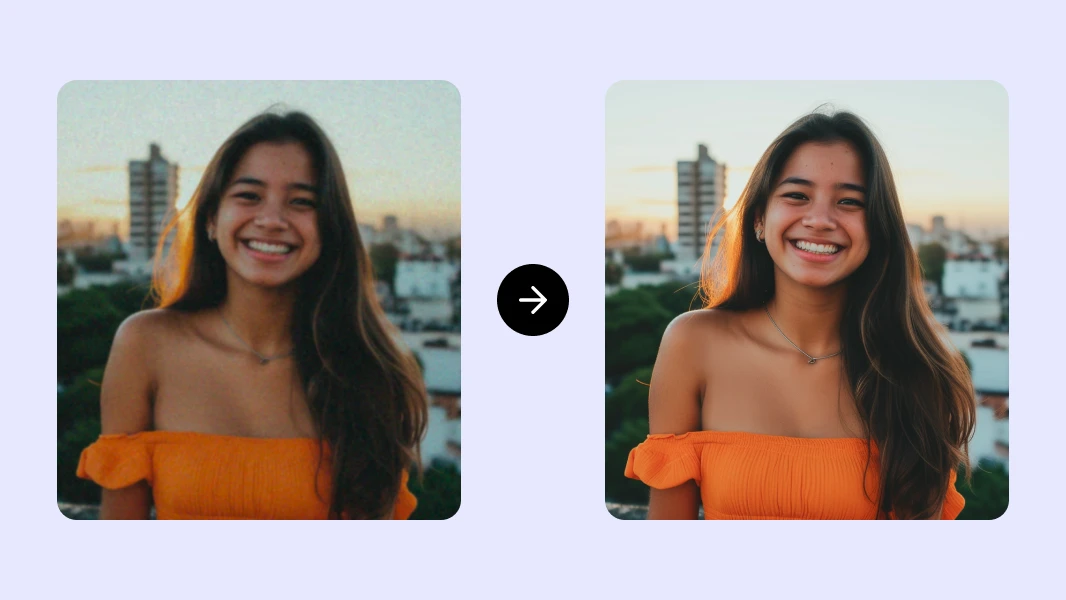
Beyond Static Images: Upscaling in a Complete AI Workflow
While a crystal-clear 4K image is a fantastic end product, in the modern creator economy, it's often just the beginning. The true power of AI in 2025 is unlocked when you combine these specialized tools into a cohesive creative pipeline.
Imagine this workflow:
- You use an AI lyrics generator to craft the perfect words for a new song.
- You take those ai lyrics to a platform like freebeat.ai to generate a full instrumental track with its ai music engine.
- You find a compelling but low-resolution image online that perfectly captures the song's mood. You use freebeat.ai’s Image Upscaling tool to transform it into a breathtaking 4K visual.
- You then feed this upscaled image into the platform’s ai video generator, which uses it as the centerpiece for a mesmerizing animated music video.
- This entire process is guided by a sophisticated ai video agent, allowing you to direct the final output with simple text prompts.
In this scenario, image upscaling isn't just a utility; it's a critical bridge connecting different forms of AI Content. It ensures that your visual quality keeps pace with the sophistication of your audio and lyrical ideas.
Conclusion: A Clearer Future for All Your Content
AI image upscaling has successfully solved a problem that has plagued digital creators for decades. It has democratized the ability to produce high-resolution, print-ready, and professional-grade visuals, regardless of the quality of the source material. Tools like Topaz Gigapixel AI offer unparalleled power for professionals, while integrated platforms like freebeat.ai show us the future—a world where every AI-powered tool works in concert to serve a singular creative vision.
The next time you stumble upon a blurry photo filled with potential, don't discard it. See it as a canvas, ready to be restored, enhanced, and transformed into something truly spectacular. The tools are here. Your vision is the only limit.


