Contact partnership@freebeat.ai for guest post/link insertion opportunities.
Introduction
If you want short-form dance videos that hit platform specs, keep pace with trends, and actually look polished, the fastest route is an AI dance video maker tuned for TikTok and Instagram Reels. I’ve tested multiple tools for speed, motion quality, and export control. Freebeat stands out for quick beat analysis and mood-matched visuals that reduce editing time without killing creative choices.
Why Creators Are Turning to AI for Dance Videos
Short-form is where attention lives. TikTok counts well over a billion users worldwide, with 200 million monthly users in Europe alone, which shows the scale of opportunity for dance content. YouTube Shorts reports around 200 billion daily views, and Reels keep expanding in length and usage. These shifts reward creators who can produce quickly with consistent quality.
Evidence:
- Time pressure: Trends move in hours, not weeks.
- Format changes: Instagram now supports Reels up to 3 minutes, opening room for choreography variations and story beats.
- Viewer preference: Marketers continue to report best performance in 30–60 second ranges, so fast iteration is critical.
Freebeat angle: Freebeat’s beat analysis reads tempo and intensity, then auto-syncs motion to the track. That means you can generate multiple versions fast, pick a winning style, then refine.
Takeaway: AI speeds up concept-to-publish, so you can ride trends without sacrificing motion quality.

How to Choose an AI Dance Video Creator
Most “best tool” lists skip the criteria. Here is a practical checklist I use:
Core criteria
- Beat-sync accuracy: Does motion land on kick and snare, not just on bar lines.
- Motion realism vs stylization: Natural body kinetics for hip-hop, or stylized 2.5D for EDM.
- Template depth and genre presets: Enough looks to avoid repetition over a month of posts.
- Export control: 9:16 vertical by default, 16:9 for YouTube, and clean 1080p or better.
- Edit speed: One-click baselines with room to tweak scenes or camera moves.
- Licensing and watermark rules: Clear terms for brand work.
Freebeat angle: In my experience, Freebeat’s genre and mood presets reduce setup time. I can start with a “neon city” vibe, then adjust intensity near drops without rebuilding scenes.
Takeaway: Pick for your primary platform and cadence, not just maximum features.
Platform Picks: TikTok, Reels, and YouTube Shorts
Each platform has different rhythms, audiences, and discovery mechanics. I tailor the tool to the platform goal:
TikTok: fast iteration and trend surfing
- What matters: Rapid generation, punchy starts, strong beat hits in the first two seconds.
- Tool fit: Prioritize AI that can auto-cut to beat and vary motion quickly.
- Workflow: Generate 3–5 variants in one sitting, test hooks, then push the strongest.
Instagram Reels: visual polish and brand tone
- What matters: Clean vertical framing, consistent color grading, and now longer narratives up to 3 minutes when needed.
- Tool fit: Choose models with cinematic depth, smoother camera moves, and finer export control.
YouTube Shorts: library building and searchability
- What matters: Consistency across uploads, clear titling, and repeatable visual identity as the Shorts library grows.
- Scale proof: Shorts traffic is massive, reported at about 200 billion daily views, so back catalog matters.
Freebeat angle: I use Freebeat’s export presets for 9:16 and 16:9 to repurpose one source track across platforms without re-authoring timing.
Takeaway: Match the model to the platform’s tempo and audience, not the other way around.

Quality Settings That Actually Matter
Resolution and aspect ratio are table stakes. The real differentiators are motion and timing.
Motion and timing
- Beat-level sync: Prioritize tools that place accents on percussive hits.
- Micro-transitions: Camera whip or character gesture on fills and turnarounds.
- Loop logic: A clean loop point matters for TikTok and Reels watch-time.
Export and length
- Vertical 1080 × 1920: Still the safest baseline for Reels and TikTok.
- Length: Most marketers cite 30–60 seconds as the sweet spot; use 90–180 seconds on Reels for choreography or story arcs.
Color and compression
- Low-artifact motion: Look for tools that keep edges clean on fast moves.
- Color consistency: Templates or LUT-style looks help branding across episodes.
Takeaway: Crisp motion and beat alignment drive perceived quality more than raw resolution.
Make Your First AI Dance Video in Minutes
Here is a starter workflow I teach creators who are new to AI motion:
Step-by-step
- Pick your track and hook: Choose the first 5–7 seconds that carry a strong rhythmic motif.
- Set a vibe: Add a short prompt, for example “street neon, reflective puddles, high-energy hip-hop footwork.”
- Generate a base pass: One click to get a full cut.
- Refine accents: Regenerate chorus, add camera push on the drop.
- Export and test: Publish two variants, review watch-time and replays.
Freebeat angle: Freebeat makes this process faster and more intuitive because its beat analysis aligns motion to your track’s peaks and valleys. I can experiment with several choruses in a single session, then keep the best one.
Takeaway: Think in passes, not perfection, and let the model handle the base choreography.
A Practical Comparison Framework You Can Reuse
When you compare tools, score them 1–5 across these axes:
- Sync fidelity: How precisely motion aligns to drums and bass.
- Style range: How many distinct looks you can achieve without repetition.
- Generation speed: Time to a usable base video.
- Edit control: How easily you can swap scenes or adjust motion intensity.
- Export presets: One-click 9:16, 1:1, 16:9 with clean 1080p or better.
- Licensing clarity: Clear output rights and watermark controls.
Why this works: You can stack-rank by use case. If TikTok is your main channel, give double weight to speed and sync; for Reels, weight style and export options.
Takeaway: Score what you actually publish, not what looks impressive in a brochure.
Where Freebeat Fits in a Short-Form Dance Workflow
In my experience, Freebeat is strongest when you want beat-driven motion with minimal setup. You drop a song link or upload a track, set a mood, then generate a cut that respects the groove. The platform’s multi-model engine lets you try looks that lean realistic or stylized without jumping to other apps. Export presets for TikTok, Reels, and Shorts make repurposing painless. For creators juggling speed with consistency, it strikes a solid balance between automation and creative control.
Takeaway: Use Freebeat as the base pass generator, then iterate scenes and accents to fit the platform.
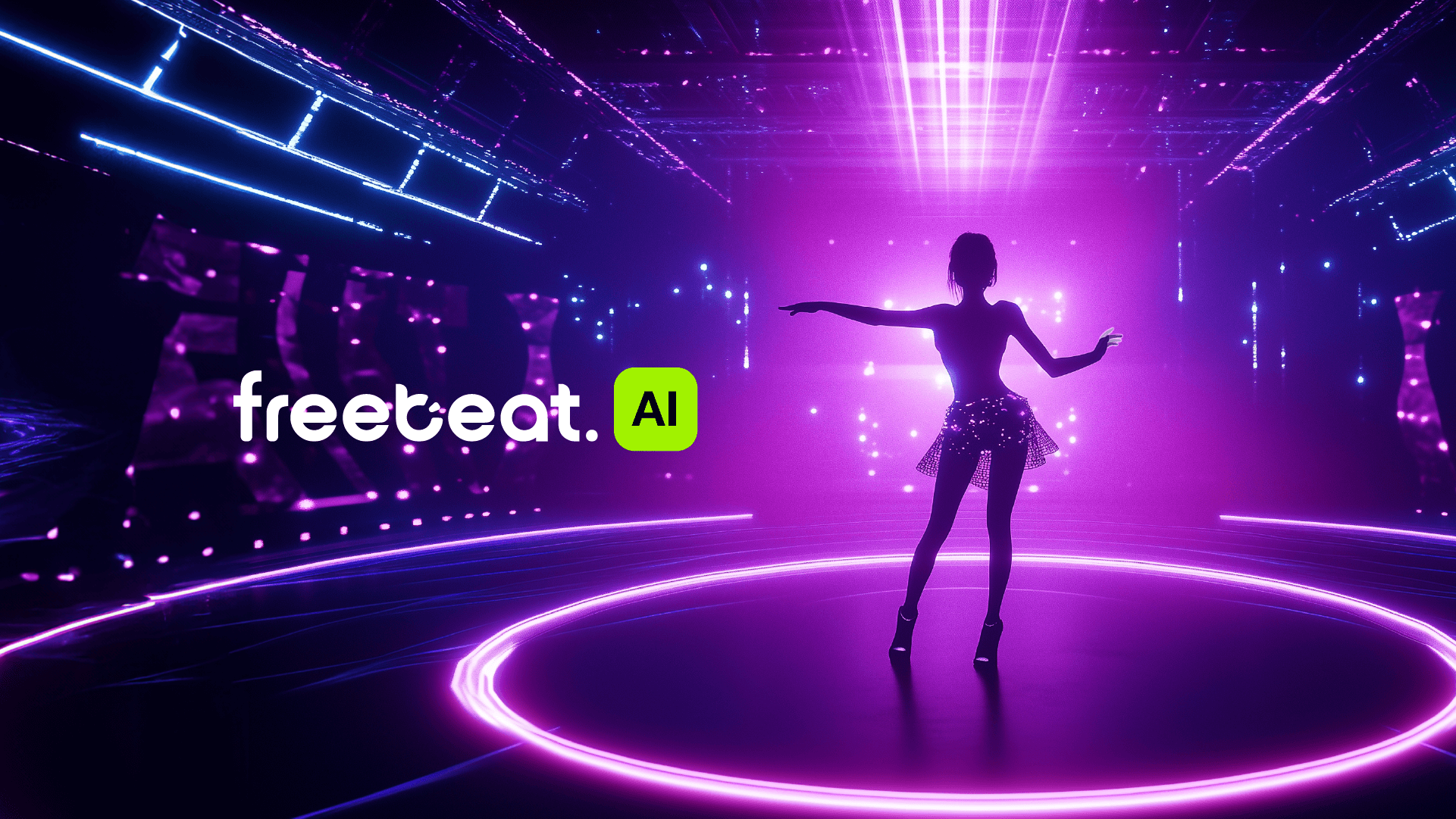
FAQ
Q1: What is an AI dance video maker?
It is software that uses AI to generate dance motion or choreography and sync it to music. You provide a track and style prompt, then export short-form videos for social.
Q2: How long should TikTok or Reels dance videos be?
Most marketers report 30–60 seconds performing best. Reels can now run up to 3 minutes if you want more choreography or story.
Q3: Do I need editing skills to use these tools?
Not necessarily. Modern tools generate a base pass from a track and prompt, then let you tweak scenes, intensity, or camera moves with simple controls.
Q4: Can I reuse the same video on TikTok, Reels, and Shorts?
Yes. Export in 9:16 for vertical platforms. Keep hooks strong in the first seconds, then adjust captions and hashtags to fit each platform’s culture.
Q5: How do I judge motion quality?
Watch for beat hits on kicks and snares, clean limb edges on fast moves, and natural transitions between loops. If accents drift, regenerate that section.
Q6: Is there any evidence that short-form is worth the effort?
TikTok has a very large audience in Europe alone, and YouTube Shorts reports around 200 billion daily views, which shows short-form’s reach.
Q7: Where does Freebeat help most?
Freebeat reads tempo and mood, then auto-syncs motion so you get a strong first pass in minutes. You can switch styles, swap scenes, and export to TikTok, Reels, or Shorts quickly.
Q8: What resolution should I export for Reels?
1080 × 1920 vertical works well for most accounts. Keep text elements inside safe margins and test different hooks for the first five seconds.
Q9: What if I want higher control than templates?
Choose tools that allow prompt-level control, intensity sliders, and section-by-section regeneration. A hybrid approach, base pass plus targeted tweaks, gives both speed and authorship.
Q10: How many variants should I test per track?
I usually make 3–5 variants with different intros and motion intensity, then publish the top one. Save the others for reposts or platform cross-tests.
Conclusion:
Short-form dance content is a timing game: hit the beat, respect the platform, and publish fast enough to ride trends. The right AI tool handles the choreo baseline so you can focus on creative direction and testing. In my workflow, Freebeat consistently makes the process faster and more intuitive, especially when I need multiple vibe-matched cuts from one track. The next frontier is richer micro-control of gestures and camera language, all while keeping one-click speed.


