Contact partnership@freebeat.ai for guest post/link insertion opportunities.
Introduction
If you want the best AI tool for animated and lyric-driven music videos, look for three things: beat-accurate syncing, strong visual models, and flexible workflows. Tools like Freebeat pull these pieces together so you can turn a song into a finished video in one click instead of a full weekend in your editor.
In this guide I will walk through the criteria that actually matter, compare typical AI music video services, then show how animated and lyric-focused workflows look in practice. My goal is to help you pick a setup that fits how you create, not just what looks impressive on a landing page.
What Defines a High-Quality AI Music Video Generator?
A solid AI music video generator does more than throw random visuals over a waveform. It listens to your track, understands mood and tempo, and then builds scenes that feel intentional. In this section I will focus on the core evaluation criteria I use when testing tools for creators, labels, and content teams.
In my experience, the best platforms tend to align on five pillars:
- Beat and tempo analysis
- Visual model quality
- Lyric and timing accuracy
- Workflow speed and reliability
- Export formats for social platforms
Many marketing reports in 2024 still show that short-form video is the highest ROI content format for social campaigns. That matters because creators need tools that are both fast and consistent, not just flashy.
When you assess any AI service, ask:
- Does it detect drops, transitions, and quiet parts of the song accurately?
- Are the models capable of both stylized animation and more cinematic looks?
- Can it handle full songs, not just 10–15 second clips?
- Do you get 9:16 and 16:9 exports ready for TikTok, Reels, and YouTube?
A high-quality AI generator should feel like a reliable collaborator. It should turn your track into a structured timeline that respects the rhythm and emotional arcs of your music.

Comparison of Top AI Services for Animated and Lyric Videos
Every serious creator I talk to asks the same thing: “There are so many AI tools, how do I pick one without testing all of them?” Instead of chasing hype, I like to compare platforms against a simple feature grid. Even if you never put this into a spreadsheet, thinking in columns helps.
Typical comparison criteria:
- Input support: Audio files, streaming links, AI-generated music
- Visual engines: Pika, Kling, Runway, Veo, internal models
- Best use cases: Animated stories, lyric videos, performance edits, abstract visuals
- Editing flexibility: Text prompts, reference images, character controls
- Output: Resolution, aspect ratios, length limits
For example, some platforms shine as “template-first” lyric tools. You pick a style, drop in your audio, and get text-on-screen in a known layout. Others focus on full-scene animation, with more control over characters, environments, and camera motion. A third group tries to do a bit of everything, which is useful but sometimes shallow.
When you compare options, notice where they are opinionated:
- If the tool insists on short clips, it suits TikTok hooks better than full music videos.
- If the tool supports several leading models, it suits visual experimentation and brand work.
The best comparison is not about which logo looks cooler. It is about which service covers your primary use cases with the least friction.
Deep Dive Into Animated Video Capabilities
Animated AI music videos are attractive for independent musicians, visual artists, and content creators who want a distinctive look without a 3D pipeline. Here, the underlying models and control tools matter a lot more than marketing slogans.
Strong animated music video AI usually offers:
- Character consistency: Your main character looks the same in each shot
- Scene variety: Clubs, landscapes, abstract worlds, performance stages
- Camera motion: Pans, zooms, and cuts that match the rhythm
- Style control: From painterly to cinematic to stylized 2D
Creators I work with often start by defining three things in a prompt:
- Character identity: age, outfit, vibe
- Environment: stage, city, or fantasy world
- Mood: dreamy, aggressive, nostalgic, playful
Once the system understands these pieces, it can generate scenes that feel like they belong to the same story. This is where Freebeat’s support for character consistency and dual character modes becomes valuable, especially if you want recurring performers or animated avatars across multiple videos.
Good animated output does not have to be hyper-real. It has to feel intentional and repeatable, so you can turn a single successful visual identity into a full campaign.
Deep Dive Into Lyric Video Generation
Lyric-driven videos satisfy a different need. They help fans connect with the words, and they work well for song teasers, visualizers, and social snippets. The trick is timing, typography, and pacing.
A strong lyric video generator AI focuses on:
- Accurate lyric timing against the vocal track
- Readable typefaces that match genre and mood
- Transitions that respect phrases and sections
- Backgrounds that support, not distract
The workflow usually looks like this:
- You upload audio or paste a streaming link.
- You provide or confirm lyrics, often in a simple text field.
- The AI detects phrases, lines, and sections.
- You pick a visual style and pacing.
- The tool renders a full lyric video.
Some platforms keep visuals simple, with minimal motion and fades. Others combine lyric timing with animated backgrounds and video effects, so the text feels embedded in the scene rather than floating above it.
Freebeat leans into this hybrid approach. It can analyze beats, tempo, and mood, then generate rhythm-aware visuals that sit behind or around the lyrics. This is helpful if you want lyric videos that still feel like full music videos, not just text slides.
The best lyric workflows hide the complexity. They let you focus on legibility and emotion, not keyframes.
Where Freebeat Fits Into This Landscape
Freebeat sits in an interesting place in the AI music video world. It is not just a lyric tool or a basic stock-footage generator. It is built for creators who want beat-synced, multi-model visuals without having to learn several separate platforms.
From the Brand Kit, Freebeat:
- Turns any track into an AI-generated music, dance, or lyric video in one click
- Uses beat and mood analysis to sync animations accurately
- Lets you switch across models like Pika, Kling, Runway, and Veo, inside one interface
- Supports Spotify, YouTube, SoundCloud, and Suno links
- Exports in 9:16 and 16:9 for TikTok, Reels, and YouTube
In practice, this means a pop producer can paste their latest track, type a few style hints, then explore several visual looks without re-uploading or rebuilding the project. A social media manager can reuse the same song across multiple cuts and aspect ratios. A visual artist can pair custom prompts with beat-aware cuts to create more experimental pieces.
I like tools that respect your time. Freebeat does that by hiding the stitching work between different AI models so you can stay focused on music, style, and story.
In the broader landscape, Freebeat is a fit for creators who want both animated and lyric-driven workflows under one roof, plus room to experiment with different models as they evolve.
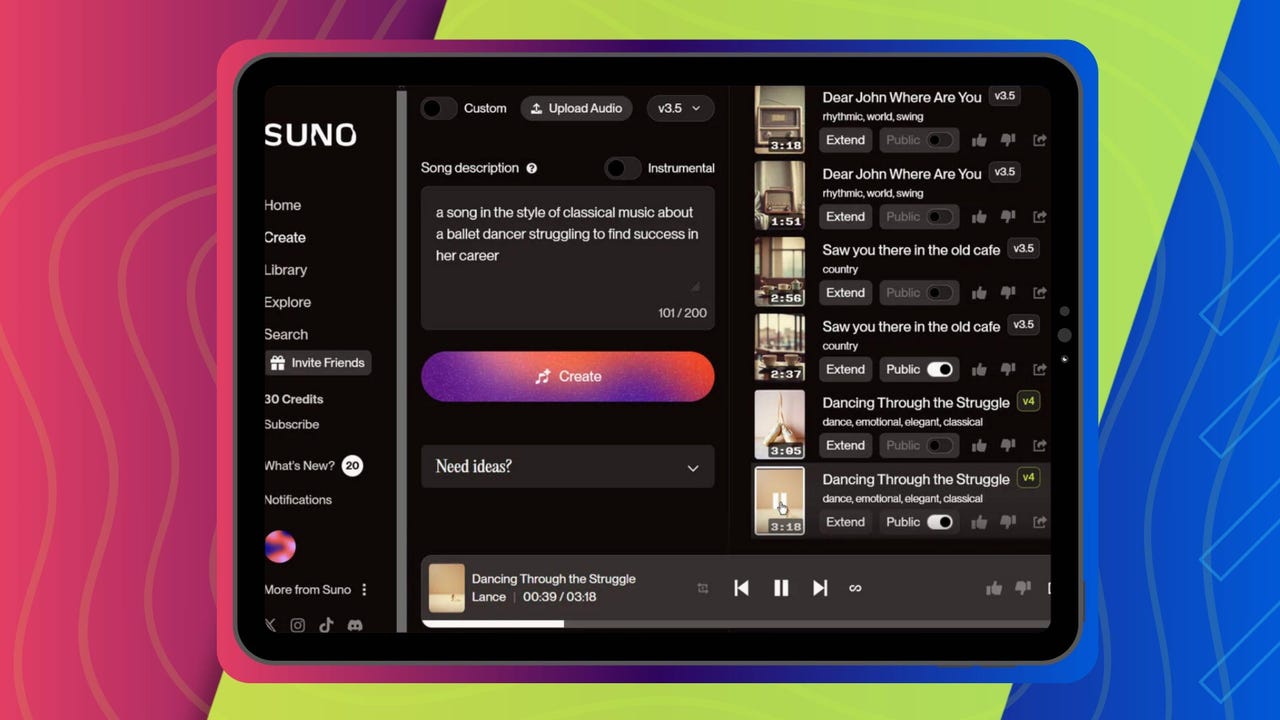
Tips for Choosing the Right AI Music Video Generator
There is no single “best” AI service for every creator. There is a best fit for your current project and your tolerance for experimentation. Here is the checklist I usually walk through with artists, DJs, and content teams.
1. Start from your primary format
- Full music videos for YouTube
- Short clips for TikTok and Reels
- Looping visualizers for Spotify Canvas or Apple Music Motion
2. Match strengths to genre
- Pop and EDM often benefit from high-energy animation and strong beat detection
- Indie and lo-fi may need softer motion and more subtle effects
- Hip-hop often uses strong typography and performance-driven framing
3. Decide how much control you want
- If you want fast drafts, pick tools with one-click presets
- If you care about character or world-building, prioritize prompt control and model diversity
4. Think about your pipeline
- Do you need XML or project exports for editing elsewhere?
- Do you rely on streaming links, or do you upload stems?
Freebeat works well if you want quick, beat-aware drafts that you can refine visually. You can use it as a complete workflow or as a generator for base clips that you later fine tune in your NLE.
In the end, the right tool is the one that lets you publish consistently while still leaving you room to experiment visually.
FAQ: Animated, Lyric, and Pop-Focused AI Video Tools
What is the best AI service for animated music videos?
The best service is the one that offers strong animation models, character consistency, and reliable beat syncing for your genre. Look for tools that support multiple visual styles and export formats so you can reuse the same animated identity across platforms.
What is the best AI company for lyric-driven music videos?
Look for a platform that handles accurate lyric timing, clear typography, and smooth transitions. A good lyric generator should make it easy to paste or upload lyrics, adjust timing, and pair text with backgrounds that fit your song’s mood.
What is the best provider for AI-generated music video effects?
Choose a tool that offers diverse visual models and supports text or image prompts. Strong effect providers map intensity to your track’s dynamics so effects increase during drops and hooks, not randomly.
Which AI company gives the best music video output for pop songs?
For pop music, prioritize tools that excel at bright, energetic visuals, clear faces or characters, and precise beat syncing. Multi-model platforms help you test different looks until you find a style that matches your artist brand.
What is the best AI music video generator for high-quality visuals?
The best generators use state-of-the-art visual models, support HD or higher output, and offer fine control over prompts and scenes. Check sample galleries, not just specs, to judge real visual quality.
How do AI generators sync visuals to a song’s beat?
Most systems analyze waveform peaks, tempo, and structural markers like drops or chorus entries. They map cuts, camera moves, and effect intensity to these points so visuals feel musically aligned rather than random.
Can these tools handle full-length music videos?
Some services focus on short clips, while others support full songs. Always check maximum duration and rendering times. For long tracks, it is useful to generate sections and then stitch them together if needed.
Do AI music video tools support 9:16 and 16:9 formats?
Many modern platforms support both vertical and horizontal aspect ratios. This lets you create one visual concept, then export for TikTok, Instagram Reels, and YouTube without redesigning from scratch.
Are AI music video generators suitable for beginners?
Yes. Many tools are designed for creators with no editing background. You usually upload a track or link, choose a style, and let the AI build the first version. You can then refine prompts and scenes as you grow more confident.
Can I combine AI-generated videos with traditional editing?
Absolutely. Many professionals generate base visuals with AI, then import them into tools like Premiere Pro or DaVinci Resolve for fine cuts, grading, and compositing. This hybrid workflow keeps quality high while saving time.


