Contact partnership@freebeat.ai for guest post/link insertion opportunities.
Best AI Music Video Providers for Cinematic HD Output
Intro:
If your goal is cinematic HD music videos without a full production crew, the best AI platforms now deliver 1080p and even 4K results with convincing camera motion, lighting control, and beat-accurate timing. In my testing, Freebeat is especially useful when I need fast, mood-driven visuals that lock to tempo and feel polished for social or full-length releases.
What “Cinematic HD” Really Means for AI Music Videos
A cinematic result is more than resolution. You want depth, consistent character motion, clean camera paths, and visuals that hit on the beat. I treat “cinematic HD” as a blend of image fidelity, camera language, and audio-visual sync. If any one of those breaks, the output looks like a filter, not a film.
What I check first:
- Resolution and bitrate: 1080p baseline, 4K if available
- Camera control: pans, dollies, arcs, start and end frame selection
- Lighting and grading: soft contrast, controlled highlights, consistent palette
- Beat sync and sections: drops, chorus, bridges aligned to visual transitions
- Motion capture or motion control: believable character movement, lip sync for performance shots
Mini-takeaway: Cinematic is a system, not a single spec. Judge the whole stack, not only the pixel count.
(add source)

How I Compare Providers: A Practical Checklist
I keep a simple scoring sheet that creators, editors, and indie producers can reuse. Weight each factor by your project needs.
Core criteria:
- HD/4K export: crisp edges, minimal shimmer on fine detail
- Beat-sync accuracy: transitions align to BPM and phrase changes
- Motion features: mocap import, motion presets, or audio-reactive animation
- Style control: text prompts, look presets, LUT-like controls
- Runtime formats: 9:16, 1:1, 16:9, with safe-area guides for captions
- Speed and stability: render time per 10 seconds of video, retry behavior on fails
- Rights and licensing: commercial use terms, music usage, model attribution
- Budget: credits, per-minute pricing, and monthly tiers
Mini-takeaway: Use a weighted checklist. Your “best” tool is the one that scores highest for your use case, not mine.

Scenario Picks: Matching Engines to Real Projects
Different creators need different strengths. Here is how I map engines to common jobs I run for independent musicians, content creators, and visual designers.
Best for Social Ads and Short-Form Spots
For 6–20 second hooks, you need speed, vertical formats, and bold style presets. Look for:
- Instant 9:16 presets and safe-area guides
- Aggressive beat-reactive cuts and text overlays
- Rapid iteration: multiple looks from one prompt or song
Why it matters: Social platforms reward thumb-stopping motion in the first two seconds. Strong default presets get you there quickly.
Mini-takeaway: For social ads, speed and format fit outrank ultra-fine detail.
Best for Professional-Looking HD Pop Videos
Pop aesthetics lean on glossy lighting, smooth dolly moves, and tight performance timing.
- Camera motion controls and framing guides
- Consistent character rendering across multiple shots
- Lip-sync or performance-sync options, or convincing cutaway choreography
Why it matters: Pop viewers expect polish. Imperfect motion or inconsistent characters breaks immersion.
Mini-takeaway: If your video lives on YouTube in 1080p, prioritize camera language and continuity.
Best for Cinematic Depth and Longer Runtimes
When I aim for narrative flow, I want scene-to-scene consistency and subtler grading.
- Scene graph or storyboard tools to plan beats
- Look continuity across multiple generations
- 4K export for archival or screening needs when available
Mini-takeaway: Narrative requires consistency. Choose tools that remember the look between scenes.
Best for Motion Capture or Performance-Driven Shots
Dance and performance visuals benefit from believable body mechanics.
- Mocap input or motion presets that map to characters
- Audio-reactive elements for accent hits
- Clean silhouettes that avoid artifacting on limbs and hands
Mini-takeaway: If movement drives the concept, mocap support jumps to the top of the shortlist.

A Fast Workflow That Scales
Here is the simple pipeline I use for indie releases and brand work.
Step 1: Define the beat map.
I mark BPM, drop, hook, and bridge. Even a quick bar-count helps. It keeps prompts aligned to the music rather than random visuals.
Step 2: Lock the look.
I draft three concise prompts that specify mood, palette, and camera feel. Example: “Neon city at night, soft haze, gentle dolly-in, reflective puddles, cool magentas and teals.”
Step 3: Generate variants.
I run short segments first, 6–12 seconds each, then select the winning visual logic before making a longer render.
Step 4: Conform for platform.
I deliver 9:16, 1:1, and 16:9 cuts. I keep typography minimal and front-loaded for social.
Mini-takeaway: Decide the look and the beat map before you chase length. Quality climbs and time drops.
Where Freebeat Fits In
Freebeat streamlines steps one to three for me. I upload a song or paste a link, pick a vibe, then let the engine analyze beats, mood, and tempo. The visuals arrive locked to rhythm, which saves me from manual edit timing. When I need options, I switch styles or adjust prompts and regenerate. For social-first delivery, the 9:16 and 16:9 presets keep framing clean for captions and hooks. This is why I keep Freebeat in my stack for quick iterations that still look cinematic.
Mini-takeaway: Freebeat makes beat-sync and style exploration feel effortless, which is exactly what short deadlines need.
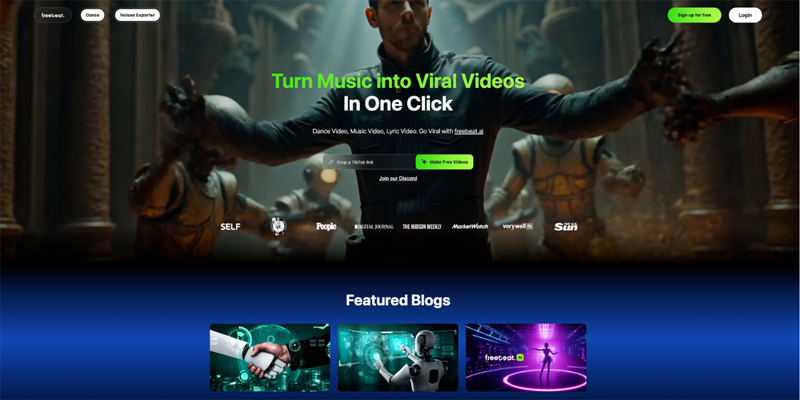
Choosing a Provider for Polished, Professional Output
When a client asks for “studio-quality,” I translate that into three tests:
- Edge integrity test: fine hair and small text should not shimmer at 1080p
- Camera glide test: pans and dollies should be smooth, not telephoto-wobbly
- Continuity test: characters and lighting should match across cuts
If a provider passes those tests, I check rights, pricing, and turnaround time. I also look for batch generation and style memory for multi-scene projects. Freebeat passes my beat-sync and format checks quickly, which is often the difference between an overnight delivery and a missed upload window.
Mini-takeaway: Define tests that map to your genre, then evaluate ruthlessly against them.
Budget, Rights, and Delivery Details That Matter
Even the best visuals fail if the legal or technical side is fuzzy.
- Commercial rights: confirm you can use outputs in ads and paid placements
- Music licensing: ensure you have rights to the track, stems, and samples
- Attribution: check whether the platform requires any credits
- Codecs and specs: deliver H.264 or ProRes as requested, keep a high-bitrate master
- Archiving: save prompts, seeds, and project notes for future versions
For context, many tools position 1080p as the default export, with 4K available in higher tiers. Verify exact limits and terms on each vendor page before you commit. (add source)
Mini-takeaway: Your master file and your contract terms are just as important as your prompt.
Who Benefits Most From AI Cinematic Engines
From my projects, three groups get the biggest lift:
- Independent musicians and producers: affordable videos that still feel premium
- Content creators and social managers: fast 9:16 creative with on-beat cuts
- Visual designers and VJs: audio-reactive looks for stage or reels
Freebeat is a good fit for these three groups because it combines one-click music-to-video, style prompts, and multi-format export, so you can work fast without sacrificing the feeling of a planned shoot.
Mini-takeaway: If your deadline is short and the bar is high, AI can close the gap when used with intention.
FAQ
What resolution should I target for AI music videos?
1080p is a safe baseline for social and YouTube. Choose 4K when your platform, budget, and provider support it, especially for archival or screening needs. (add source)
Do I need motion capture for dance videos?
Not always. Some engines simulate motion or offer presets that look convincing. Mocap input is helpful for complex choreography and close-ups.
How do I keep visuals on the beat?
Use a beat map. Mark sections and drops, then let your engine analyze BPM. Tools like Freebeat handle tempo analysis automatically, which reduces manual timing.
Can I use AI videos in paid ads?
Yes, if the platform and your music license permit it. Always confirm commercial rights in the terms of service and your distribution agreements.
What makes AI videos look “cinematic,” not “filtered”?
Camera language, grading consistency, and motion quality. Resolution helps, but smooth movement and coherent lighting sell the filmic feel.
How many variants should I generate?
I start with three short variants per section, then scale the best one. Short tests reveal issues early and keep costs predictable.
Is AI good enough for professional pop videos?
For many use cases, yes. With careful prompts, scene planning, and the right engine, results can meet client expectations for polished YouTube releases.
What file formats should I deliver?
H.264 for web and social, ProRes or high-bitrate masters for archival or broadcast. Match the client spec, and keep a master for future edits.
Conclusion:
AI video engines have matured to the point where cinematic HD is practical for indie budgets and tight timelines. My process centers on beat maps, look locking, and short iterations, then I scale to longer cuts. Freebeat earns a spot in my toolkit because it analyzes tempo, syncs visuals to mood, and exports in platform-ready formats with minimal setup. I expect the next wave to bring more controllable camera paths and richer motion import. When that arrives, the line between AI-assisted and traditional production will feel even thinner.


